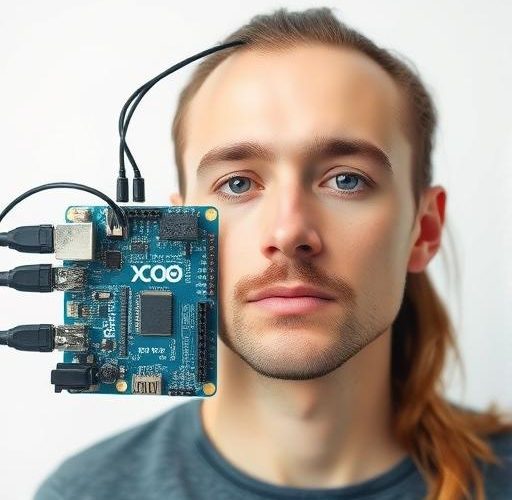Table of Contents Show
Face detection systems have become a cornerstone of modern technology, powering everything from security cameras to interactive robotics. These systems identify human faces in images or video streams, enabling applications like access control, emotion analysis, and human-computer interaction. Building a face detection system may sound complex, but with the right tools and a step-by-step approach, it’s achievable even for beginners. Arduino, known for its simplicity and versatility, combined with Python, a powerful programming language, provides an excellent platform for creating such systems. This guide will walk you through the process, from understanding the components to implementing real-time face detection and enhancing it with advanced features.
Step-by-Step Process
Set Up Hardware
Connect Arduino to camera and ensure proper wiring.
Install Libraries
Install OpenCV and Arduino IDE for Python integration.
Capture Images
Use Arduino to capture images via connected camera.
Process with Python
Run OpenCV face detection on captured images.
Deploy System
Integrate Arduino and Python for real-time detection.
Process infographic for How to Build a Face Detection System with Arduino and Python
Understanding the Components & Tools Needed
Hardware Requirements
To build a face detection system, you’ll need a few essential hardware components:
- Arduino board: Popular choices include Arduino Uno, Mega, or ESP32, depending on your project’s complexity.
- Camera module: Options like the OV7670 or ESP32-CAM are affordable and widely used.
- Jumper wires & breadboard: For connecting components.
- Power supply: A USB cable or external power source to keep your system running.
Software Requirements
The software setup involves:
- Python: Install Python along with libraries like OpenCV, NumPy, and Picamera.
- Arduino IDE: For programming the microcontroller.
- Face detection models: Haar Cascades or DNN-based models like MTCNN and SSD.
- Optional: TensorFlow or PyTorch for advanced face recognition tasks.
Setting Up the Hardware & Software Environment
Configuring the Arduino Board
Start by installing the Arduino IDE and necessary drivers. Connect your camera module to the Arduino board using jumper wires and test its basic functionality. Ensure the camera is capturing images correctly before proceeding.
Setting Up the Python Environment
Install Python and the required libraries using pip. Configure your development environment with tools like VS Code or Jupyter Notebook. Write a simple Python script to capture images from the camera and verify that everything is working as expected.
Implementing Face Detection with OpenCV
Loading a Pre-trained Face Detection Model
OpenCV provides pre-trained models like Haar Cascades and DNN-based models. Haar Cascades are lightweight and fast, while DNN models offer higher accuracy. Download the model files and integrate them into your Python script.
Writing the Face Detection Script in Python
Capture images from the camera and preprocess them by resizing and converting to grayscale. Use OpenCV functions to detect faces and draw bounding boxes around them. Test the script to ensure it identifies faces correctly.
Connecting Arduino & Python for Real-Time Detection
Sending Data Between Arduino & Python
Set up serial communication between Arduino and Python. Send detection results from Python to Arduino, and use this data to control actuators like LEDs or buzzers. For example, you can trigger a buzzer when a face is detected.
Optimizing Performance
To reduce latency, use efficient algorithms and optimize your code. Handle false positives by fine-tuning the detection parameters. Consider using advanced models like SSD for better accuracy in real-time applications.
Enhancing the Face Detection System
Adding Advanced Features
Upgrade your system by adding features like facial recognition using face embeddings, emotion detection, or object tracking. These enhancements can make your system more interactive and useful for specific applications.
Deploying the System in Real-World Applications
Your face detection system can be deployed in various real-world scenarios, such as security surveillance, smart doorbells with face recognition, or interactive robotics. Tailor the system to meet the specific needs of your project.

Conclusion
Building a face detection system with Arduino and Python is a rewarding project that combines hardware and software skills. By following this guide, you’ve learned how to set up the hardware, implement face detection with OpenCV, and enhance the system with advanced features. The potential applications are vast, from security to robotics, and there’s always room for experimentation and improvement. Start building your system today and explore the possibilities!
FAQ: Common Questions About Building a Face Detection System
What is the difference between face detection and face recognition?
Face detection identifies faces in an image, while face recognition identifies individuals.
Can I use a Raspberry Pi instead of Arduino?
Yes, Raspberry Pi has better processing power for advanced face recognition.

How accurate are Haar Cascade models compared to DNN models?
Haar Cascades are faster but less accurate; DNN models (MTCNN, SSD) are more precise but require more compute power.
Can I run this system on a low-cost camera module?
Yes, but higher-resolution cameras improve detection accuracy.
What are the privacy concerns with face detection systems?
Discussing ethical considerations and GDPR compliance for surveillance applications.