Table of Contents Show
Imagine walking into a room where the lights automatically turn on as it gets dark, or a garden lamp that illuminates at dusk without any manual intervention. This seamless automation is not only convenient but also energy-efficient, and it’s surprisingly easy to build using simple electronics. At the heart of such smart lighting systems lies a humble yet powerful component—the LDR sensor—paired with the versatile Arduino microcontroller. In this tutorial, we’ll walk you through creating your own auto light system using an LDR sensor and Arduino, perfect for beginners and electronics enthusiasts alike. By the end, you’ll have a fully functional prototype that responds to ambient light, laying the foundation for more advanced automation projects.
What is an LDR Sensor?
An LDR, or Light Dependent Resistor, is a passive electronic component that changes its electrical resistance based on the intensity of light falling on it. In bright conditions, the resistance drops significantly, allowing more current to flow, while in darkness, the resistance increases, restricting current. This property makes LDRs ideal for detecting light levels in various environments. When combined with an Arduino, the LDR can act as a light sensor, enabling the microcontroller to make decisions—such as turning on an LED—based on ambient light conditions.
The Arduino platform, known for its user-friendly interface and open-source nature, is widely used in prototyping electronics projects. With analog and digital input/output pins, Arduino can read sensor data like that from an LDR and control outputs such as LEDs, motors, and relays. This synergy between the LDR and Arduino opens the door to countless automation applications, from street lighting systems to camera exposure controls.
LDR Sensor Fundamentals
LDRs are made from semiconductor materials like cadmium sulfide, which exhibit photoconductivity—the ability to conduct electricity better when exposed to light. As photons hit the sensor surface, they energize electrons, reducing resistance. The relationship between light intensity and resistance is nonlinear, which means small changes in dim light can cause large resistance shifts, making LDRs highly sensitive in low-light conditions.
These sensors are widely used in applications such as automatic streetlights, burglar alarms, solar chargers, and daylight harvesting systems. Their simplicity, low cost, and reliability make them a favorite among hobbyists and engineers. In our project, the LDR will serve as the “eyes” of the system, continuously monitoring the surrounding light and sending real-time data to the Arduino.
Introduction to Arduino
Arduino is an open-source electronics platform centered around easy-to-use microcontroller boards and a programming environment. The most common model, the Arduino Uno, features 14 digital I/O pins and 6 analog input pins, a 16 MHz clock, and USB connectivity for power and programming. It runs code written in a simplified version of C++, making it accessible even to those with minimal coding experience.
One of Arduino’s biggest strengths is its vast community and library support. Whether you’re working with sensors, displays, or communication modules, chances are there’s a code example or tutorial available. For our auto light project, we’ll use the Arduino to read the analog voltage from the LDR and decide when to activate the LED—showcasing how even basic programming logic can result in intelligent behavior.
Setting Up the Auto Light Project
Hardware Requirements
To build the auto light system, you’ll need a few essential components:
- LDR Sensor – Detects ambient light levels
- Arduino Uno – Processes sensor input and controls output
- Breadboard – For assembling the circuit without soldering
- Jumper Wires – To connect components
- LED – The light that turns on automatically in darkness
- Resistor (220Ω) – Limits current to protect the LED
- Resistor (10kΩ) – Used as a pull-down resistor with the LDR
- USB Cable or Power Supply – Powers the Arduino
Each component plays a critical role: the LDR senses light, the resistors ensure safe operation, the LED provides visual feedback, and the Arduino ties everything together through logic and control.
Software Requirements
The brain of the operation is the Arduino IDE (Integrated Development Environment), a free software tool used to write, compile, and upload code to your Arduino board. It’s available for Windows, macOS, and Linux and can be downloaded from the official Arduino website. Once installed, connect your Arduino via USB, select the correct board and port from the Tools menu, and you’re ready to start coding.
Key Metrics
Performance metrics for Ldr Sensor with Arduino – Auto Light Project Tutorial
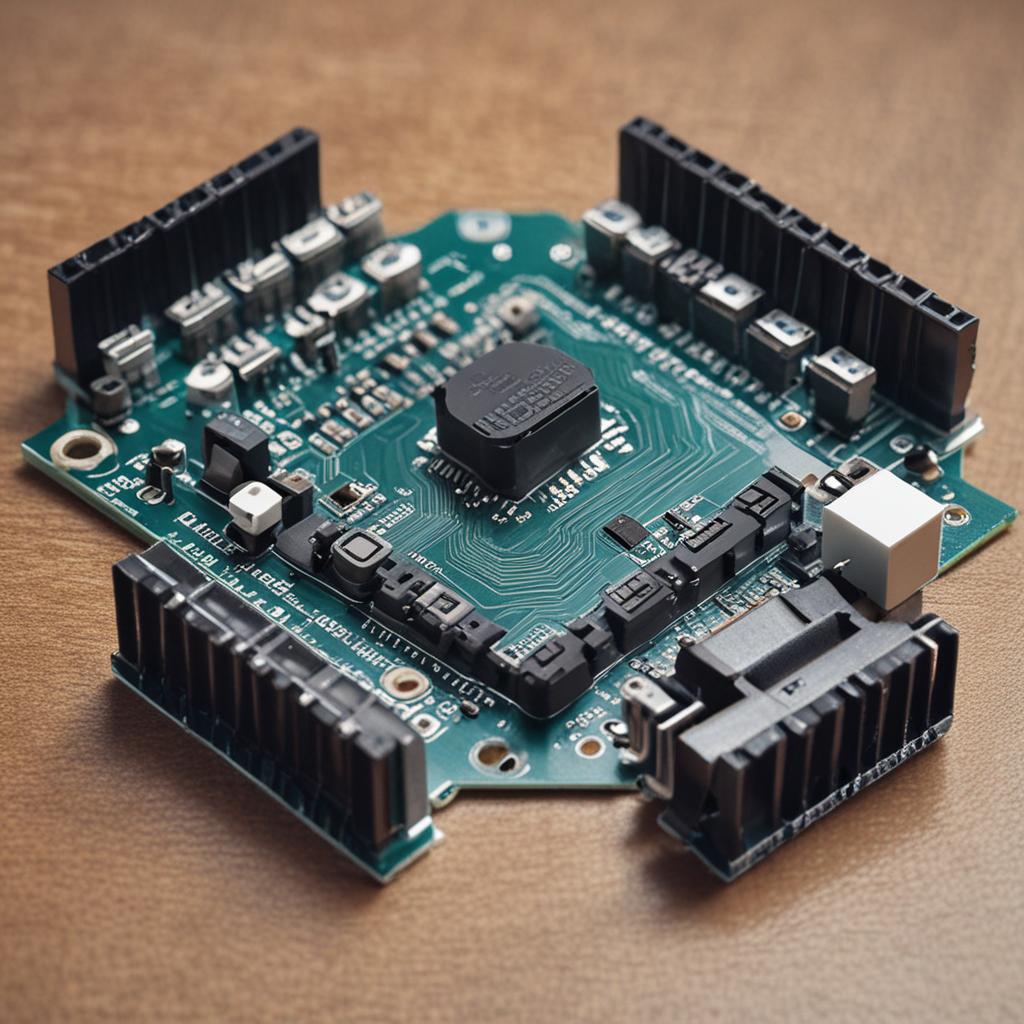
The code we’ll write is a sketch—a program that runs on the Arduino. It will continuously monitor the LDR’s analog input, compare it to a threshold value, and switch the LED on or off accordingly. No external libraries are needed for this basic project, keeping it simple and beginner-friendly.
Building the Auto Light Circuit
Step-by-Step Circuit Assembly
Follow these steps to assemble the circuit on your breadboard:
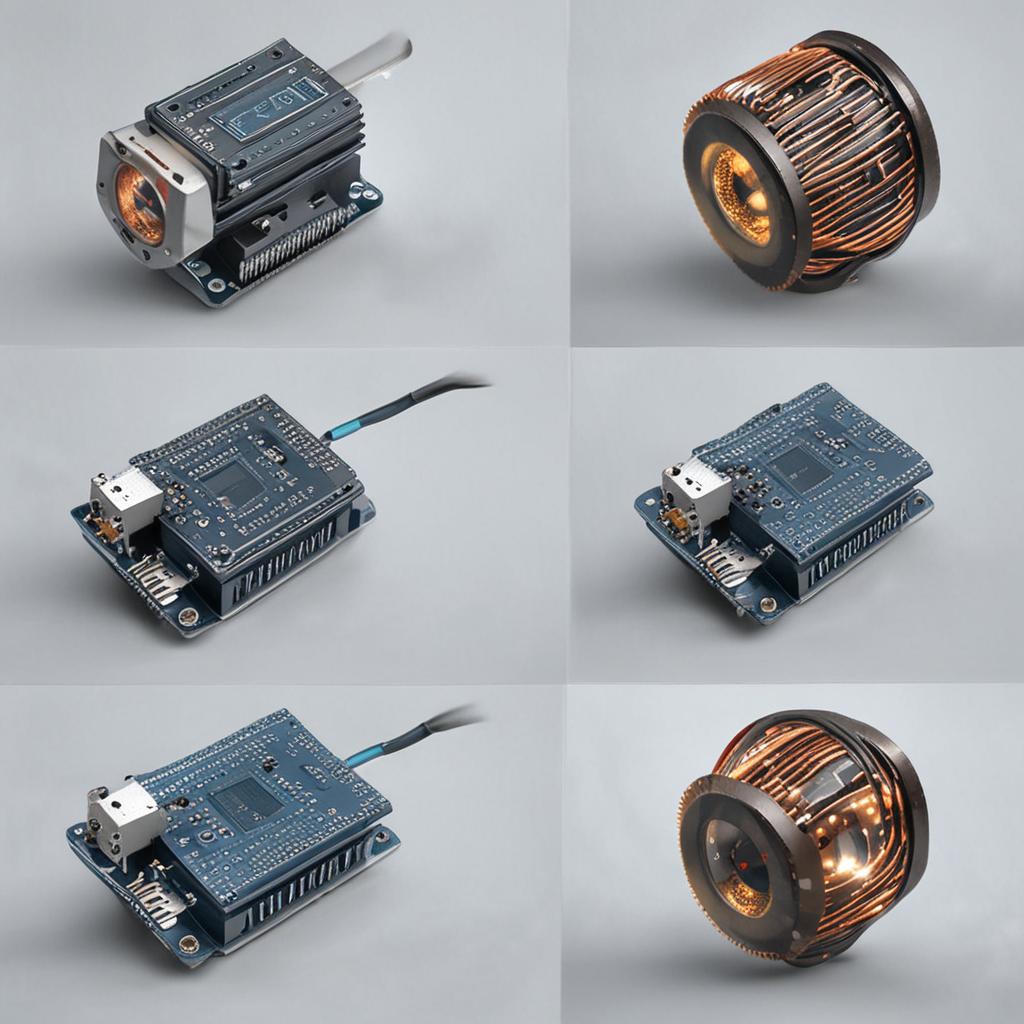
- Insert the LDR into the breadboard. Connect one leg to the 5V pin on the Arduino.
- Connect the other leg of the LDR to an analog input pin (e.g., A0) and also to one end of the 10kΩ resistor.
- Connect the other end of the 10kΩ resistor to the GND pin, creating a voltage divider circuit.
- Place the LED on the breadboard, connecting its longer leg (anode) to a digital pin (e.g., pin 13) through the 220Ω resistor.
- Connect the LED’s shorter leg (cathode) directly to GND.
This configuration allows the Arduino to read a variable voltage from the LDR based on light intensity. As light decreases, the LDR’s resistance increases, lowering the voltage at A0. The digital pin controls the LED based on this reading, completing the automation loop.
Writing the Arduino Code
Open the Arduino IDE and enter the following code:
const int ldrPin = A0; // LDR connected to analog pin A0 const int ledPin = 13; // LED connected to digital pin 13 int ldrValue = 0; // Variable to store LDR reading int threshold = 500; // Light threshold to trigger LED
void setup() {
pinMode(ledPin, OUTPUT);
Serial.begin(9600); // Initialize serial communication
}
void loop() {
ldrValue = analogRead(ldrPin); // Read LDR value (0-1023)
Serial.println(ldrValue); // Print value to monitor
if (ldrValue < threshold) {
digitalWrite(ledPin, HIGH); // Turn LED on in darkness
} else {
digitalWrite(ledPin, LOW); // Turn LED off in light
}
delay(100); // Short delay for stability
}
This code reads the analog value from the LDR, which ranges from 0 (dark) to 1023 (bright). If the value is below the threshold (indicating low light), the LED turns on. The Serial Monitor helps you observe real-time readings for debugging and calibration.
Testing and Calibration
Testing the Auto Light System
Once the code is uploaded, open the Serial Monitor in the Arduino IDE (Tools > Serial Monitor) to view the live LDR readings. Shine a flashlight on the sensor—you should see higher values (e.g., 800+). Cover the LDR with your hand or move it to a dark area—the values should drop significantly. Watch the LED: it should turn on when it’s dark and turn off when it’s bright.
If the LED doesn’t respond as expected, double-check your wiring and ensure the correct pins are used in the code. Also, verify that the Arduino is properly connected and the correct board and port are selected. A stable power supply is essential for consistent sensor readings.
Calibrating the System
Since ambient light conditions vary by location, you may need to adjust the threshold value in the code for optimal performance. For example, in a dimly lit room, you might set the threshold to 400, while outdoors it could be 700. Use the Serial Monitor to observe the LDR values in different lighting scenarios and choose a threshold that triggers the LED at your desired light level.
You can also enhance precision by taking multiple readings and averaging them, or by implementing hysteresis to prevent flickering when the light level hovers near the threshold. These refinements make the system more reliable in real-world conditions.
Troubleshooting Common Issues
Identifying and Fixing Problems
Common issues in this project include incorrect wiring, unstable readings, or unresponsive LEDs. If the LED stays on or off regardless of light, check that the LDR and resistors are properly connected in the voltage divider setup. A loose jumper wire or misplaced component can disrupt the circuit.
If the Serial Monitor shows erratic values, ensure the breadboard connections are secure and avoid placing the LDR near heat sources or electromagnetic interference. Code errors, such as using the wrong pin number or missing a semicolon, will prevent compilation—always verify the code before uploading. Finally, if the Arduino isn’t recognized by your computer, try a different USB cable or reinstall the drivers.
Conclusion
Building an auto light system with an LDR sensor and Arduino is a practical and educational project that demonstrates the power of simple components working together intelligently. You’ve learned how to interface a sensor with a microcontroller, write responsive code, and calibrate a system for real-world use. This foundational knowledge can be expanded into more sophisticated applications like smart homes, automated greenhouses, or solar tracking systems.
As you grow more comfortable, consider adding features such as multiple LEDs, relays to control high-power lights, or integrating with Wi-Fi modules for remote monitoring. The possibilities are endless, and every project starts with a single step—like turning on a light when it gets dark.
FAQ
What is the advantage of using an LDR sensor over other light sensors?
LDR sensors are cost-effective, simple to use, and provide a good response to changing light conditions, making them suitable for many DIY projects.
Can I use this project as a basis for more complex automation systems?
Yes, the principles learned from this project can be applied to more complex systems, such as home automation, by integrating additional sensors and actuators.
How can I improve the sensitivity of the LDR sensor in my project?
Adjusting the code thresholds, using amplifiers, or selecting LDR sensors with higher sensitivity can improve the system’s response to light level changes.
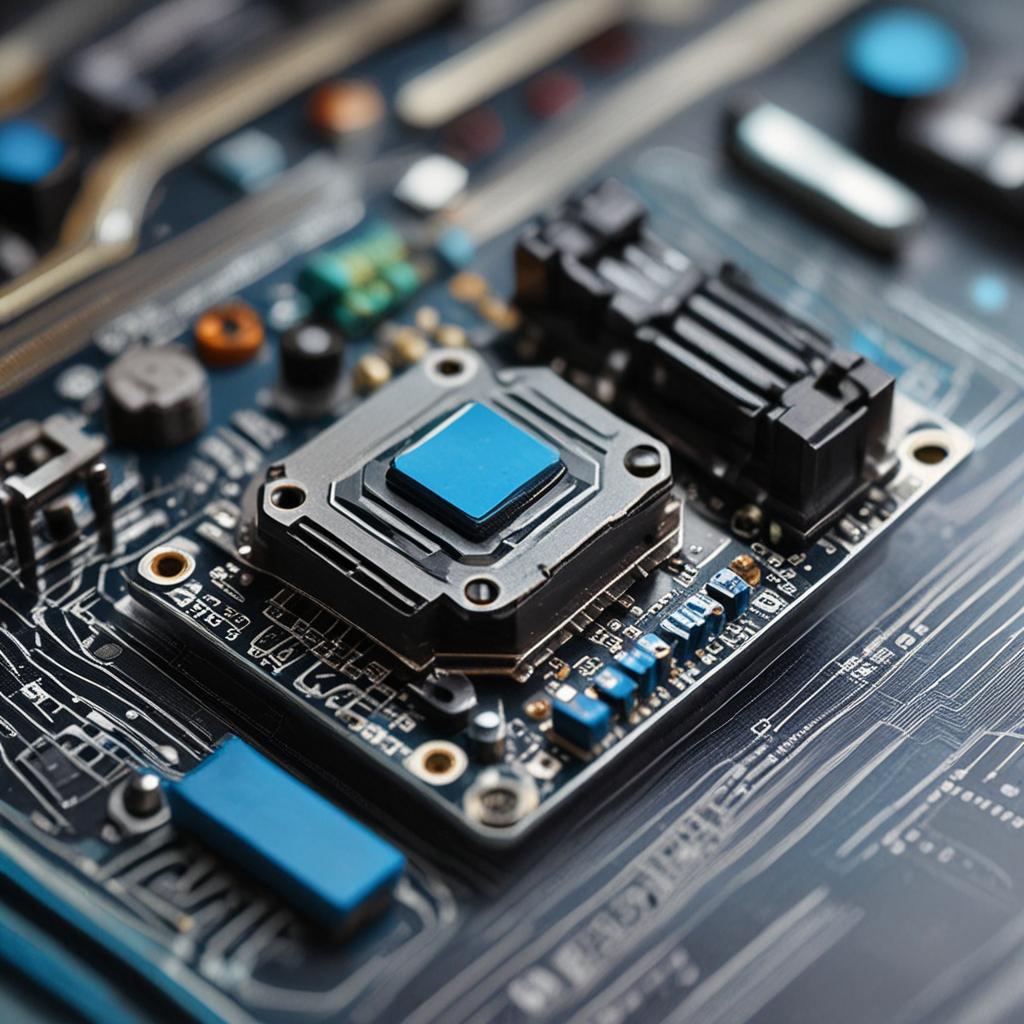
Are there any limitations to using Arduino for automation projects?
While Arduino is versatile, limitations include processing power, memory, and the number of I/O pins available, which can be overcome with shields or more advanced boards like Arduino Due or Arduino Mega.




