Table of Contents Show
Building a self-balancing robot is a fascinating journey into the world of robotics, where the intersection of mechanics, electronics, and software comes to life. These robots, inspired by real-world applications such as Segways and hovering toys, are not only a marvel to watch but also an excellent project for hobbyists and engineers looking to delve into the intricacies of control systems. At the heart of this project lies the Arduino microcontroller, serving as the brain, and the gyroscope, often part of an Inertial Measurement Unit (IMU) like the MPU-6050, which provides the crucial balance sensing. In this guide, we will explore the theory behind self-balancing robots, the hardware components required, the software to control them, and the tuning process to achieve stable balance, ensuring that by the end, you will have all the knowledge needed to build your own self-balancing robot.
Step-by-Step Process
Gather Components
Collect Arduino board, gyroscope, motors, wheels, and chassis.
Wire Components
Connect gyroscope to Arduino, motors to wheels, and power supply.
Program Arduino
Write and upload code to Arduino for sensor data processing.
Calibrate Sensors
Adjust gyroscope settings for accurate balance and stability.
Test and Refine
Run the robot, observe performance, and make necessary adjustments.
Process infographic for Self-balancing Robot Using Gyroscope and Arduino
How Self-Balancing Robots Work: The Science Behind the Balance
Self-balancing robots operate on the principle of inverted pendulum dynamics, a concept that applies to maintaining balance in unstable systems. The robot’s structure is analogous to balancing a broomstick vertically on your hand, requiring constant adjustments to keep it upright.
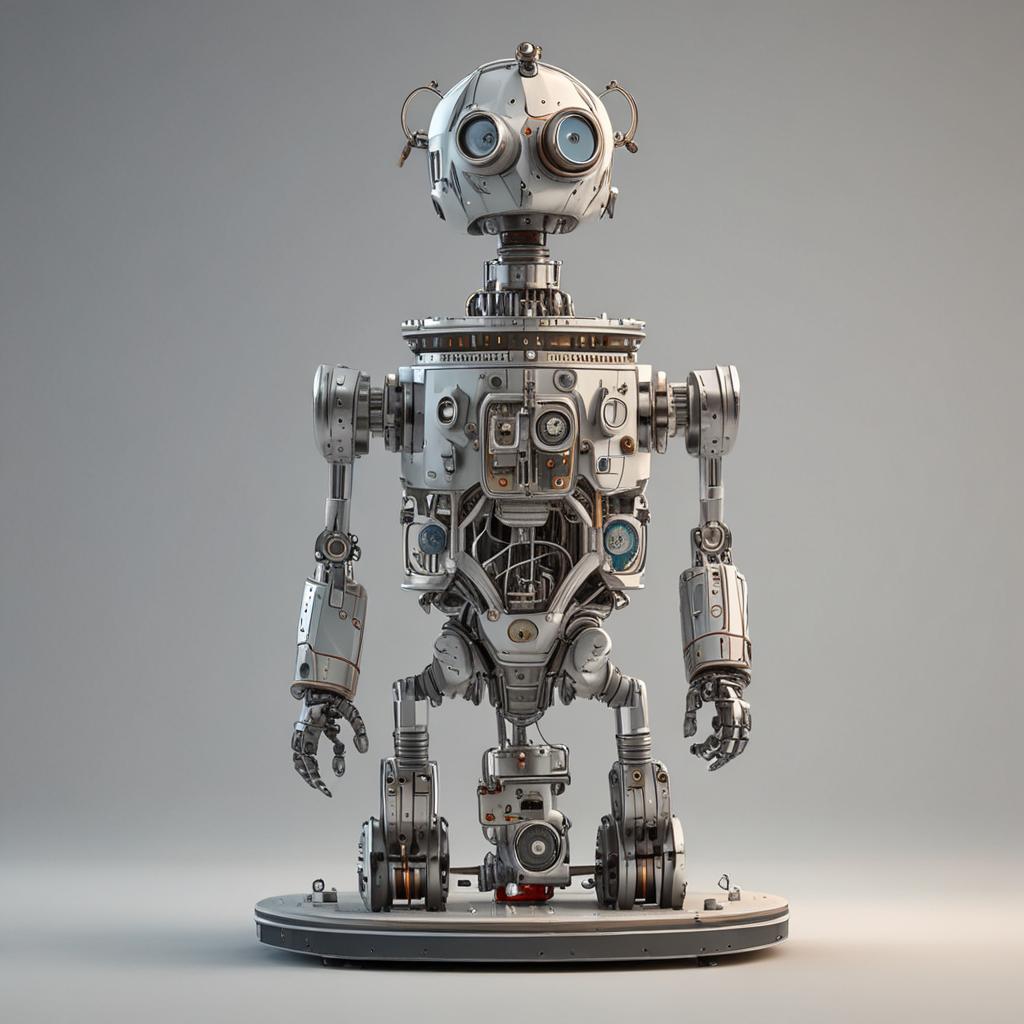
The Inverted Pendulum Model
The robot represents an unstable system that must continuously correct its tilt to remain balanced. Unlike a stable pendulum that swings back and forth, the inverted pendulum must counteract gravity to stay in an upright position. This necessitates real-time sensor feedback and motor responses to adjust and correct the robot’s tilt angle.
Real-life examples include balancing a broomstick or a pencil on your fingertip. This task requires constant attention and fine-tuned adjustments to maintain balance. Similarly, a self-balancing robot uses sensor data to make these corrections dynamically.
Role of Feedback Control Systems
Feedback control systems are essential for maintaining the robot’s equilibrium. These systems operate in a closed-loop manner, where sensor data—specifically the tilt angle—is continuously measured and used to calculate corrective actions. The system then adjusts the motor speeds accordingly to maintain balance.
The response speed and accuracy of these corrections are critical. Any delay or inaccuracy in sensing or responding can cause the robot to fall. Therefore, the feedback control system must be finely tuned to ensure rapid and precise adjustments.
Key Components Required for Building the Robot
To construct a self-balancing robot, you will need several key hardware components. Each of these components plays a crucial role in the robot’s operation.
Arduino Microcontroller (Uno or Nano)
The Arduino microcontroller is the brain of the robot, processing sensor data and controlling the motors. Arduino is ideal for prototyping due to its ease of use, extensive community support, and a wide range of compatible libraries. For compact builds, the Arduino Nano is recommended, but the Uno is also suitable.
MPU-6050 Gyroscope and Accelerometer
The MPU-6050 combines a 3-axis gyroscope and accelerometer, providing the necessary data for determining the robot’s tilt angle. Sensor fusion, which integrates data from both the gyroscope and accelerometer, is essential for accurate tilt measurement. The MPU-6050 communicates with the Arduino via I2C, and the Digital Motion Processor (DMP) simplifies data handling.
DC Motors with Encoders (Optional but Recommended)
DC motors, preferably geared for higher torque, are used to drive the robot’s wheels. Encoders provide precise speed control, which is beneficial for advanced PID tuning. While encoders are optional, they significantly improve the robot’s stability and responsiveness.
Motor Driver (L298N or TB6612FNG)
Motor drivers interface between the Arduino and the motors, providing the necessary power and control signals. Common motor driver modules include the L298N and TB6612FNG. These drivers should be chosen based on the motor’s current requirements and the need for low heat dissipation.
Chassis, Wheels, and Battery
The chassis can be made from materials like acrylic or aluminum, with a structural design that ensures a low center of gravity and symmetrical weight distribution. Wheels should be sturdy and evenly balanced. The power source can be a 7.4V Li-ion battery or a 9V battery with a voltage regulator to ensure stable power supply.
Assembling the Hardware: Step-by-Step Build Guide
Constructing the self-balancing robot involves mounting the components, wiring the circuit, and calibrating the sensors. Follow these steps to ensure a successful build.
Mounting the Components
Securely attach the Arduino, motor driver, and MPU-6050 to the chassis. Ensure that the components are firmly mounted to minimize vibration and electrical noise. The MPU-6050 should be aligned with the robot’s center of gravity for accurate tilt measurements.
Wiring the Circuit
Refer to the wiring diagram to connect the MPU-6050 to the Arduino using the SCL, SDA, VCC, and GND pins. Connect the motor driver to the Arduino’s PWM pins and the motors to the driver’s outputs. Ensure all connections are secure and free from loose wires.
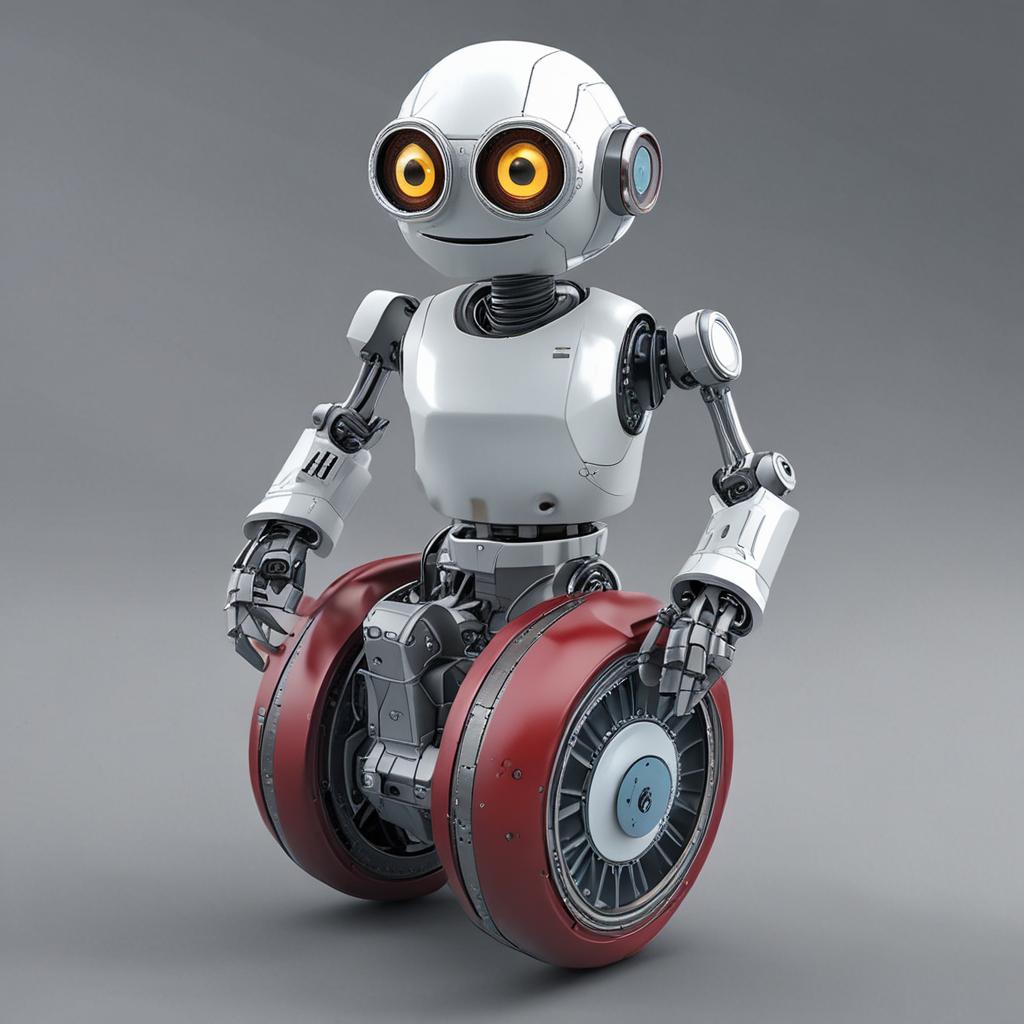
Calibrating the MPU-6050
Sensor calibration is crucial before using the MPU-6050. Measure and adjust the sensor offsets using example sketches provided in the MPU-6050 library. This step ensures accurate tilt measurements, which are essential for stable balance.
Programming the Self-Balancing Robot with Arduino
The software side of the project involves writing code to read sensor data, implement control logic, and adjust motor speeds. Follow these steps to program your self-balancing robot.
Required Arduino Libraries
Install the necessary libraries: Wire.h for I2C communication, I2Cdev.h, and MPU6050.h for interfacing with the MPU-6050. Additionally, consider using a PID library for implementing the control logic. These libraries can be installed via the Arduino Library Manager.
Reading Tilt Angle Using Sensor Fusion
Combine accelerometer and gyroscope data using a complementary filter or the DMP. This process provides a more accurate tilt angle measurement. The code snippet below demonstrates how to calculate the tilt angle:
float angle = complementaryFilter(accelAngle, gyroRate, dt);
Implementing the PID Controller
The PID (Proportional, Integral, Derivative) controller uses the error between the current angle and the desired angle (0°) to adjust the motor output. The PID components are defined as follows:
- Proportional (Kp): Adjusts based on the current error.
- Integral (Ki): Adjusts based on the accumulated error over time.
- Derivative (Kd): Adjusts based on the rate of change of the error.
The basic PID loop structure in code looks like this:
error = setpoint - measuredvalue; integral += error dt; derivative = (error - previouserror) / dt; output = Kp error + Ki integral + Kd derivative;
Controlling Motor Direction and Speed
The PID output maps to the left and right motor speeds. Use analogWrite() for PWM control and digitalWrite() to set the motor direction. This ensures smooth and precise adjustments to maintain balance.
Tuning and Calibration: Achieving Stable Balance
Achieving stable balance requires iterative tuning of the PID controller and careful calibration of the sensors. Follow these steps to fine-tune your self-balancing robot.
Understanding PID Tuning Process
Adjust the Kp, Ki, and Kd values incrementally to achieve the desired performance. Start by tuning Kp, then adjust Kd to dampen oscillations, and finally, tune Ki if necessary to eliminate steady-state errors.
Common Issues and Troubleshooting
If the robot falls backward or forward, adjust the Kp value or motor power. Oscillations can be reduced by decreasing Kp or increasing Kd. Drifting issues may require re-calibration of the MPU-6050 or the addition of encoder feedback for more precise control.
Fine-Tuning for Real-World Conditions
Test the robot on flat, smooth surfaces initially. Adjust for battery voltage drops over time and ensure mechanical stability by checking for loose wheels or uneven weight distribution.
Enhancements and Advanced Features
To enhance the functionality and user interaction of your self-balancing robot, consider these optional upgrades.
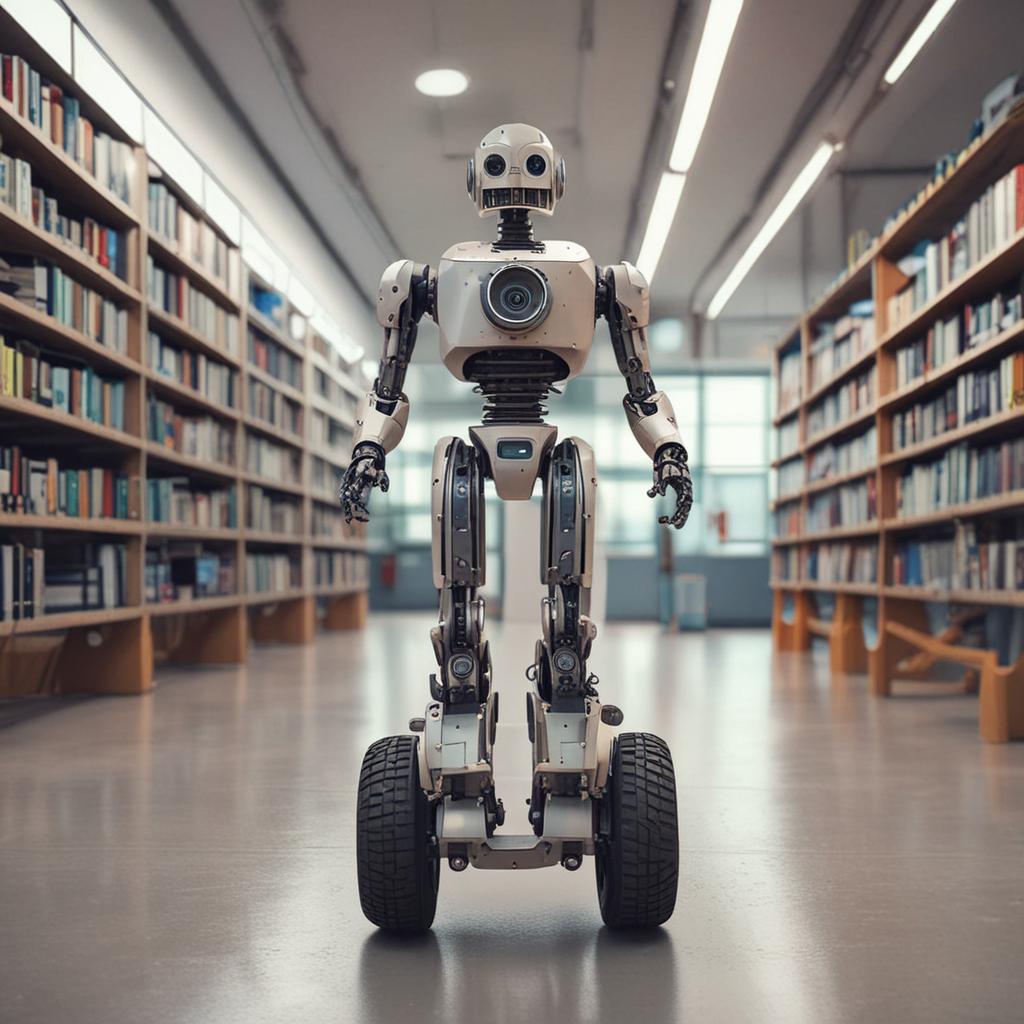
Adding Bluetooth for Remote Control
Integrate an HC-05/HC-06 Bluetooth module to enable remote control via a smartphone. Use an app to adjust PID values or trigger movements, providing a more interactive experience.
Implementing Obstacle Avoidance
Add an ultrasonic sensor (HC-SR04) to detect obstacles and trigger stopping or reversing actions. This enhancement improves the robot’s autonomy and safety.
Battery Monitoring and Low-Voltage Cutoff
Use a voltage divider to monitor the battery level and program a safety shutdown to prevent over-discharge. This ensures the robot operates within safe voltage limits.
Data Logging and Debugging
Print sensor and PID values to the Serial Monitor for real-time debugging. Use this data to visualize performance and refine tuning, ensuring optimal balance and responsiveness.
Conclusion: Mastering the Art of Balance with Arduino
Building a self-balancing robot using Arduino and a gyroscope is a rewarding project that offers deep insights into sensor integration, control theory, and iterative tuning. This journey not only teaches you about the fundamentals of robotics but also opens the door to more advanced projects and STEM exploration. We encourage you to experiment, share your builds, and continue learning as you master the art of balance with Arduino.
FAQ: Self-Balancing Robot Using Gyroscope and Arduino
Can I use an Arduino Uno instead of a Nano?
Yes, the Arduino Uno is functionally equivalent for this project. The Nano is preferred due to its smaller size and lower power consumption, but the Uno works just as well.
Why does my robot vibrate or oscillate instead of balancing smoothly?
Improper PID tuning is usually the cause. Start by reducing the Kp value and increasing Kd to dampen oscillations. Ensure the MPU-6050 is properly calibrated for accurate readings.
Do I need encoders for the motors?
Encoders are not strictly necessary but improve stability and responsiveness. They allow for closed-loop motor control, which complements the body angle control.
How important is the placement of the MPU-6050 sensor?
Critical. Mount it securely and aligned with the robot’s center of gravity. Tilt or vibration can lead to inaccurate readings and instability.
Can I power the Arduino and motors from the same battery?
Yes, but ensure the motor power doesn’t cause voltage drops that reset the Arduino. Use separate regulators or a voltage-stabilized power distribution circuit.




