Table of Contents Show
Machine learning (ML) is rapidly transforming industries and offering exciting opportunities for innovation. If you’re eager to dive into this field but feel overwhelmed, this guide is designed for you. We’ll break down the process of training your first ML model into manageable steps, providing you with the knowledge and confidence to get started. Whether you’re a developer, a data enthusiast, or simply curious, this guide will equip you with the foundational skills to embark on your machine learning journey.
What is Machine Learning?
Machine learning is a subset of artificial intelligence (AI) that focuses on enabling computers to learn from data without being explicitly programmed. It involves algorithms that can improve their performance on a specific task as they are exposed to more data. This learning process allows machines to make predictions, identify patterns, and make decisions with minimal human intervention.
Types of Machine Learning
- Supervised Learning: Training a model on labeled data, where the correct output is known. Examples include classification (predicting categories) and regression (predicting continuous values).
- Unsupervised Learning: Training a model on unlabeled data to discover hidden patterns or structures. Examples include clustering (grouping similar data points) and dimensionality reduction (reducing the number of variables).
- Reinforcement Learning: Training an agent to make decisions in an environment to maximize a reward. This involves trial and error and is commonly used in robotics and game playing.
Real-world Applications of ML
Machine learning is used in a vast array of applications, from personalized recommendations on streaming services to fraud detection in financial transactions. Self-driving cars, medical diagnosis, and natural language processing are other notable examples. The versatility of ML makes it a powerful tool for solving complex problems across various domains.
Why Train Your First ML Model?
Benefits of Learning ML
Learning machine learning offers numerous benefits, including enhanced problem-solving skills and the ability to automate tasks. It can also improve your analytical capabilities and provide a deeper understanding of data. Furthermore, it opens doors to exciting and innovative projects.
Career Opportunities in the Field
The demand for machine learning professionals is rapidly growing, creating diverse career opportunities. Roles such as data scientist, machine learning engineer, and AI researcher are highly sought after. These positions offer competitive salaries and the chance to work on cutting-edge technologies.
Personal and Professional Development
Gaining ML skills not only boosts your career prospects but also contributes to personal development. It encourages critical thinking, creativity, and a data-driven mindset. This knowledge can be applied to various aspects of life, making you a more informed and effective decision-maker.
Setting Up Your Environment
Choosing the Right Hardware and Software
For basic ML projects, a standard laptop or desktop computer is often sufficient. However, for more complex tasks or larger datasets, a more powerful machine with a dedicated GPU can significantly speed up training. The choice of operating system (Windows, macOS, Linux) is largely a matter of personal preference.
Installing Python and Necessary Libraries
Python is the most popular programming language for machine learning due to its extensive libraries and ease of use. Install Python from the official website. Then, use pip (Python’s package installer) to install essential libraries like TensorFlow, scikit-learn, pandas, and NumPy: `pip install tensorflow scikit-learn pandas numpy`.
Setting Up a Development Environment
Jupyter Notebook is a popular choice for interactive coding and experimentation. Google Colab, a cloud-based Jupyter Notebook environment, is another excellent option, especially for resource-intensive tasks. Both provide a convenient way to write, run, and document your code.
Understanding the Basics
Key Concepts in ML
Features are the input variables used to train the model. Labels are the output variables that the model is trying to predict. Training involves feeding the model data to learn patterns and relationships. Testing assesses the model’s performance on unseen data.
Types of Data
Numerical data consists of numbers, either discrete or continuous. Categorical data represents categories or labels. Text data is made up of words and sentences. Image data consists of pixels and color channels.
Data Preprocessing Techniques
Normalization scales numerical data to a standard range, preventing features with larger values from dominating the model. Encoding converts categorical data into numerical format. Splitting divides the dataset into training and testing sets to evaluate model performance.
Key Features
Data Preprocessing
Clean and prepare data for training
Available
Model Selection
Choose the right ML algorithm
Available
Training Pipeline
Automate the training process
Available
Evaluation Metrics
Measure model performance accurately
Available
Hyperparameter Tuning
Optimize model parameters for better results
Available
Feature overview for Beginner’s Guide to Training Your First Ml Model
Selecting Your First Dataset
Popular Datasets for Beginners
The Iris dataset is a classic dataset for classification, containing measurements of different iris flower species. The MNIST dataset is a collection of handwritten digits, ideal for image recognition. The Titanic dataset, available on Kaggle, is used for predicting passenger survival based on various features.

How to Find and Download Datasets
Kaggle is a great resource for finding datasets, competitions, and tutorials. The UCI Machine Learning Repository also offers a wide range of datasets. Google Dataset Search is a search engine specifically for datasets across the web.
Tips for Choosing the Right Dataset for Your Project
Start with a small, well-documented dataset. Ensure the dataset aligns with your learning goals and interests. Look for datasets with clear descriptions and minimal missing values to simplify the preprocessing steps.
Exploratory Data Analysis (EDA)
Importance of EDA in ML
Exploratory Data Analysis (EDA) is crucial for understanding the characteristics of your data. It helps you identify patterns, outliers, and potential issues that could affect model performance. EDA provides valuable insights that guide feature engineering and model selection.
Techniques for Visualizing Data
Histograms display the distribution of numerical data. Scatter plots show the relationship between two variables. Box plots summarize the distribution of data, highlighting quartiles and outliers.
Identifying Patterns and Outliers in Your Data
Look for trends, correlations, and unusual data points. Outliers can skew model performance and may need to be addressed. Identifying patterns can inform feature engineering and model selection strategies.
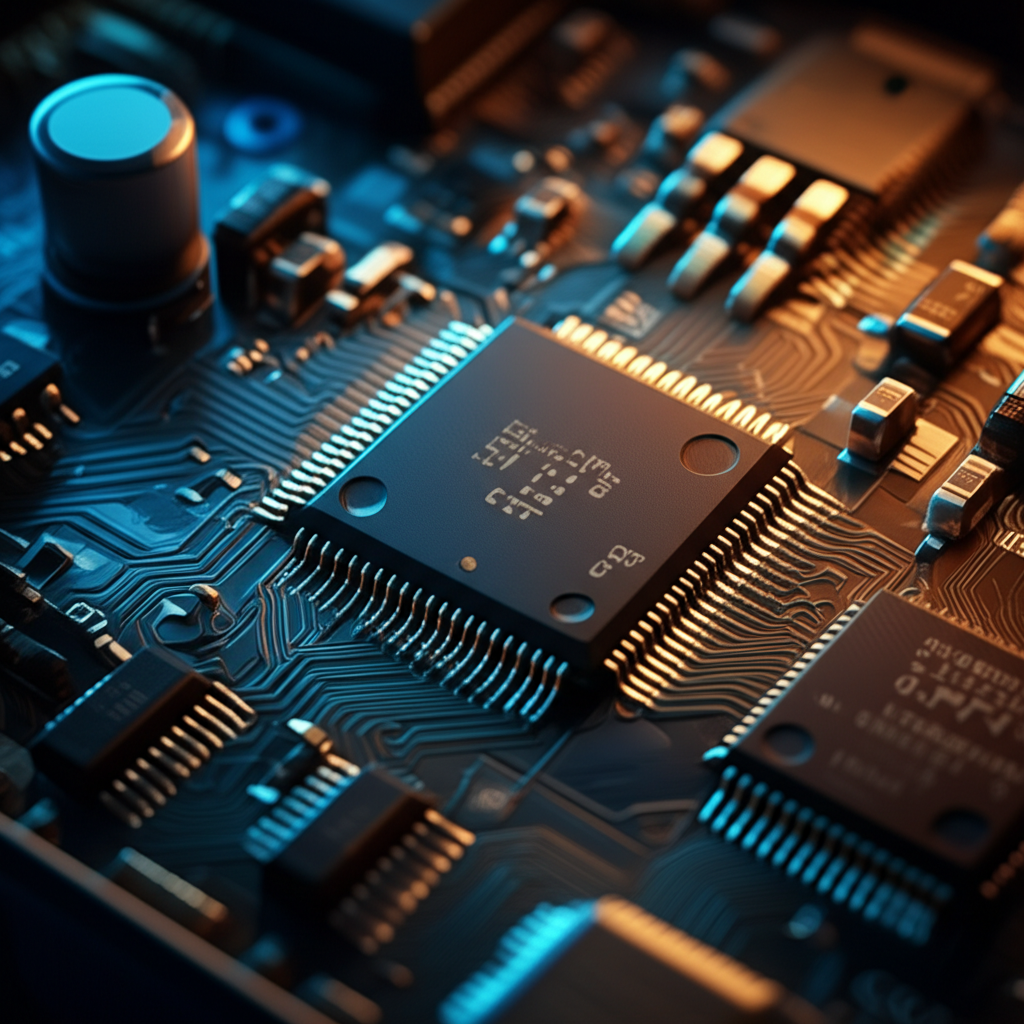
Choosing a Model
Overview of Common ML Models
Linear regression is used for predicting continuous values based on a linear relationship. Decision trees create a tree-like structure to classify or predict outcomes. Neural networks are complex models inspired by the human brain, capable of learning intricate patterns.
Factors to Consider When Selecting a Model
Consider the type of problem you’re trying to solve (classification, regression, etc.). Evaluate the size and complexity of your dataset. Think about the interpretability and computational cost of the model.
Model Complexity and Overfitting
A model that is too complex may overfit the training data, performing poorly on unseen data. A simpler model may underfit the data, failing to capture important patterns. Finding the right balance is key to achieving good generalization performance.
Training Your Model
Steps Involved in Training a Model
First, prepare your data by cleaning and preprocessing it. Then, choose a suitable model and initialize its parameters. Train the model by feeding it the training data and adjusting the parameters to minimize the error. Finally, evaluate the model’s performance on the testing data.
Splitting Data into Training and Testing Sets
Typically, you’ll split your data into a training set (70-80%) and a testing set (20-30%). The training set is used to train the model, while the testing set is used to evaluate its performance on unseen data. This helps you assess how well the model generalizes.
Evaluating Model Performance
Accuracy measures the overall correctness of the model. Precision measures the proportion of positive predictions that are actually correct. Recall measures the proportion of actual positive cases that are correctly predicted. The F1 score is the harmonic mean of precision and recall, providing a balanced measure of performance.
Fine-Tuning Your Model
Hyperparameter Tuning
Hyperparameters are parameters that are set before training and control the learning process. Grid search systematically evaluates all combinations of hyperparameters. Random search randomly samples hyperparameters, often being more efficient for high-dimensional spaces.
Cross-Validation Techniques
Cross-validation involves splitting the data into multiple folds and training the model on different combinations of folds. This provides a more robust estimate of model performance and helps prevent overfitting.
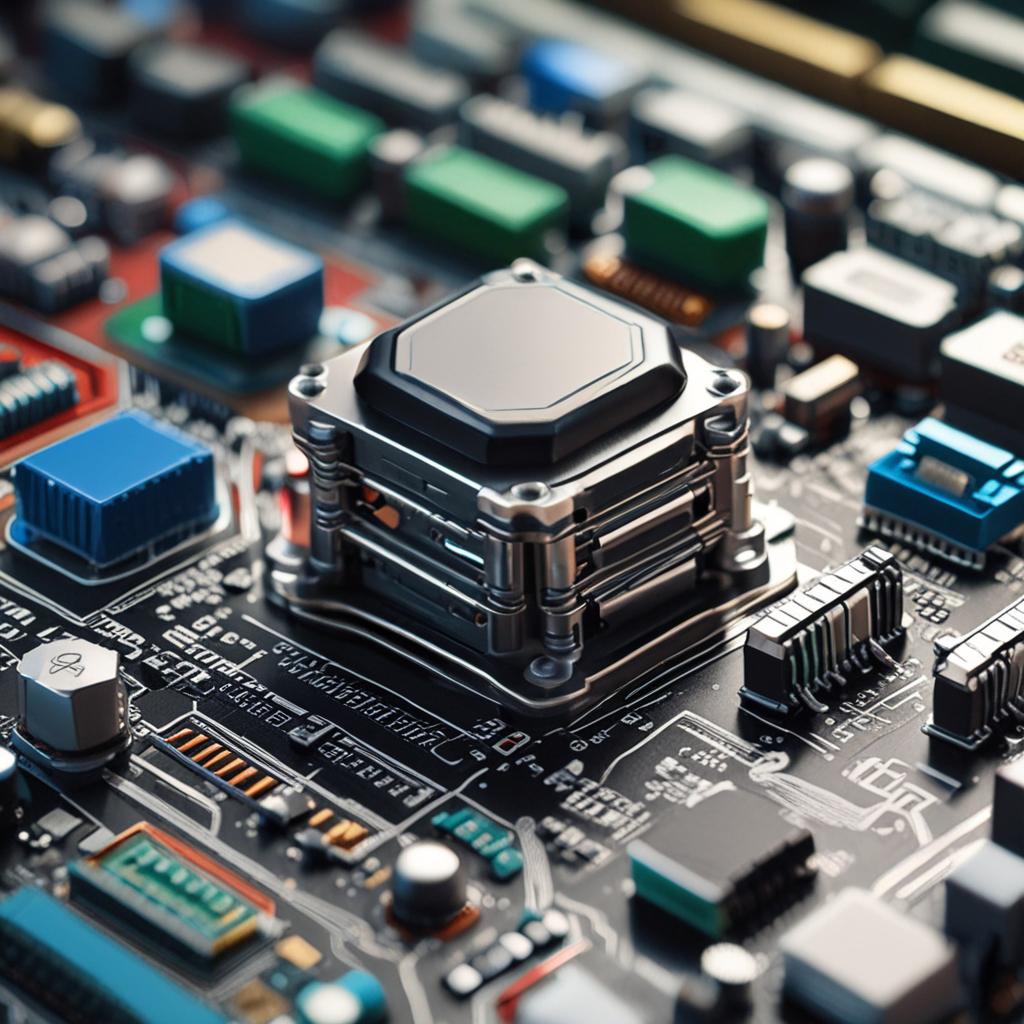
Regularization Methods to Prevent Overfitting
Regularization adds a penalty to the model’s complexity, discouraging it from overfitting the training data. Common regularization techniques include L1 regularization (Lasso) and L2 regularization (Ridge).
Deploying Your Model
Options for Deploying ML Models
Cloud services like AWS SageMaker, Google Cloud AI Platform, and Azure Machine Learning offer scalable and managed environments for deploying ML models. Local servers can be used for smaller-scale deployments or for testing purposes.
Creating a Simple API with Flask or FastAPI
Flask and FastAPI are lightweight Python web frameworks that can be used to create APIs for your ML model. This allows you to expose your model’s predictions as a service that can be accessed by other applications.
Monitoring and Maintaining Your Deployed Model
Monitor your model’s performance in production to ensure it continues to perform well. Retrain the model periodically with new data to maintain its accuracy. Implement logging and alerting to detect and address issues promptly.
Best Practices and Common Pitfalls
Best Practices for ML Projects
Start with a clear understanding of the problem you’re trying to solve. Document your code and experiments thoroughly. Use version control to track changes and collaborate effectively. Always validate your assumptions and results.
Common Mistakes to Avoid
Avoid using too little data or data of poor quality. Don’t neglect data preprocessing and feature engineering. Be wary of overfitting and underfitting. Avoid relying solely on accuracy as a performance metric.
Tips for Debugging and Troubleshooting
Use debugging tools to inspect your code and identify errors. Visualize your data and model predictions to gain insights. Consult documentation and online resources for solutions to common problems. Seek help from the ML community when needed.
Conclusion
You’ve now completed a beginner’s guide to training your first machine learning model. We’ve covered everything from setting up your environment to deploying your model. Remember that the journey of learning ML is continuous. Keep experimenting with different datasets, models, and techniques. The more you practice, the more proficient you’ll become. Embrace the challenges, stay curious, and enjoy the process of building intelligent systems.
FAQ
What are the prerequisites for training my first ML model?
Basic programming skills, understanding of Python, and familiarity with mathematical concepts like linear algebra and statistics are helpful. Don’t be intimidated; many resources are available to learn these concepts as you go.
How long does it take to train a simple ML model?
The time varies depending on the complexity of the model and the size of the dataset. Simple models on small datasets can be trained in minutes, while more complex models on larger datasets may take hours or even days.
Can I use machine learning for any type of problem?
ML is versatile but not a one-size-fits-all solution. It works best for problems with large datasets and clear patterns. Consider whether ML is the appropriate tool for the specific problem you’re trying to solve.
What if my model performs poorly on the test set?
Revisit your data preprocessing steps, try different models, and consider hyperparameter tuning. Poor performance on the test set indicates that the model is not generalizing well to unseen data.
Where can I find more datasets to practice on?
Websites like Kaggle, UCI Machine Learning Repository, and Google Dataset Search offer a wide range of datasets for practice. Explore these resources and choose datasets that align with your interests and learning goals.




