Table of Contents Show
Traditional attendance systems, such as manual sign-in sheets or fingerprint scanners, have long been the standard in schools, offices, and other institutions. However, these methods are often plagued by inefficiencies—time-consuming processes, buddy punching, human errors in recording, and difficulty in real-time tracking. As organizations seek smarter, more reliable solutions, artificial intelligence has emerged as a game-changer in automating routine tasks. One such innovation is the AI-based attendance system that leverages face detection technology and integrates seamlessly with Google Sheets, offering a fast, accurate, and scalable way to manage attendance. By combining advanced facial recognition with cloud-based data storage, this system not only streamlines operations but also enhances data accessibility and security.
Step-by-Step Process
Setup Camera
Install and configure a camera for face detection
Install AI Model
Install a face detection AI model (e.g., MTCNN)
Integrate with Google Sheets
Use Google Apps Script to connect with Google Sheets
Implement Attendance Logic
Write script to mark attendance based on face detection
Test and Deploy
Test the system and deploy it in the desired location
Process infographic for Ai-based Attendance System Using Face Detection and Google Sheets
Introduction to AI-Based Attendance System
An AI-based attendance system transforms the way organizations track presence by automating the entire process using facial recognition technology. Instead of relying on physical tokens or manual entry, the system identifies individuals by analyzing facial features through a camera feed. Once a face is detected and verified, attendance is automatically recorded in a digital database—most commonly, Google Sheets. This approach eliminates common issues like proxy attendance and data entry errors while providing instant updates. The integration with a widely used tool like Google Sheets makes it easy for administrators to access, manage, and analyze attendance records from anywhere, at any time.

How AI-Based Attendance Systems Work
Face Detection Technology
At the core of any AI-based attendance system is face detection technology, which uses machine learning algorithms to identify human faces in images or video streams. The process begins when a camera captures a live feed or image of a person. The system then scans the image to locate facial landmarks such as the eyes, nose, and mouth. Once a face is detected, the algorithm extracts unique facial features and converts them into a digital signature or embedding. This embedding is compared against a pre-registered database of authorized individuals to verify identity. Modern frameworks like OpenCV, FaceNet, and deep learning models such as MTCNN or YOLO enable high-speed and accurate detection even in diverse lighting and angles.
Face detection is not limited to attendance; it’s widely used in security systems, social media tagging, and personalized user experiences. In attendance systems, its real power lies in automation—reducing the need for human intervention and ensuring consistent identification across multiple sessions.
Integration with Google Sheets
Once a student or employee is identified, the system logs the attendance data directly into Google Sheets via Google Apps Script or third-party APIs like gspread with Python. This integration allows for real-time updates, meaning attendance records are instantly reflected in the spreadsheet as soon as a person is recognized. Administrators can view, filter, and export data without switching platforms. Google Sheets also supports conditional formatting, automatic timestamping, and email notifications, enhancing functionality. Because the data is stored in the cloud, it’s accessible from any device with internet access, making remote management simple and efficient. This seamless connection between AI recognition and cloud storage creates a powerful, low-maintenance attendance solution.
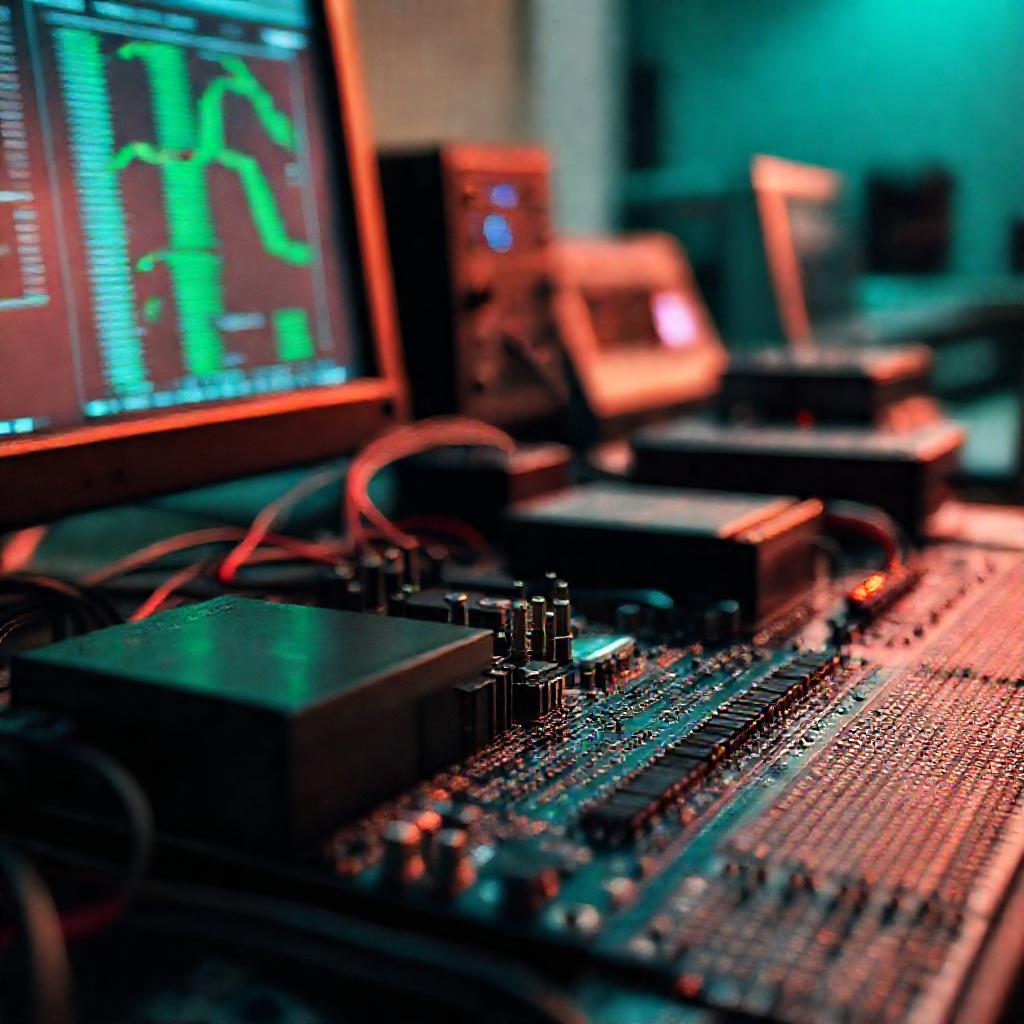
Benefits of AI-Based Attendance Systems
Enhanced Accuracy and Efficiency
One of the biggest advantages of an AI-powered system is its ability to eliminate human error. Unlike manual methods, where clerical mistakes or delayed entries are common, facial recognition ensures precise and immediate logging. The system can process multiple faces in seconds, making it ideal for large classrooms or busy office entrances. Automation also saves valuable time—teachers and HR personnel no longer need to spend minutes each day taking roll calls. Over time, this efficiency translates into improved productivity and better resource allocation across the organization.
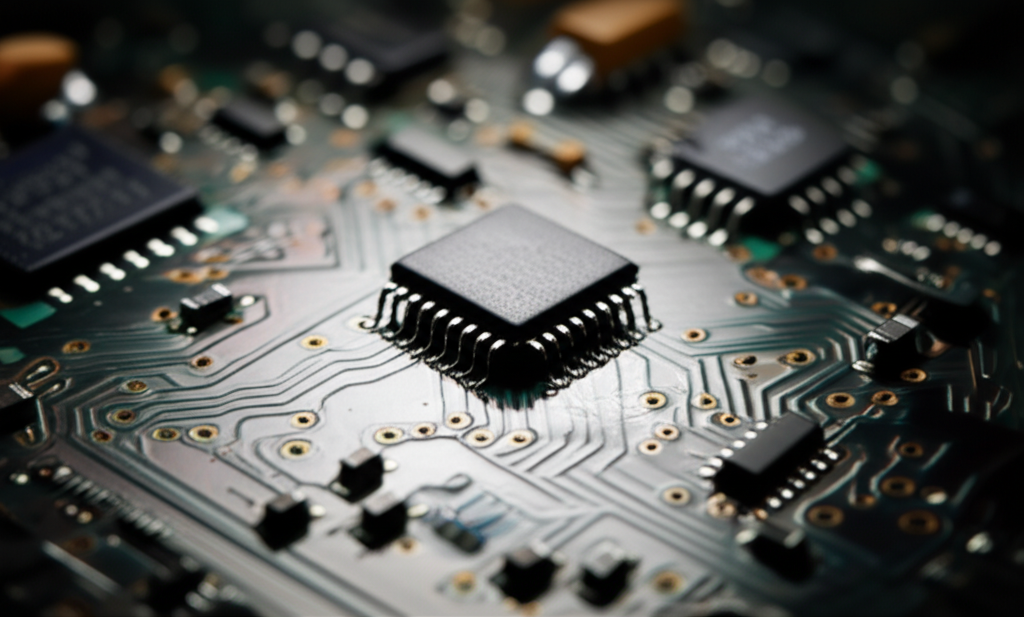
Security and Privacy
Security is a top priority in AI-based attendance systems. Facial data is typically stored in encrypted formats and processed locally or on secure servers, minimizing exposure. Access to the Google Sheets database is controlled through Google’s robust authentication system, including two-factor authentication and role-based permissions. Sensitive biometric data is not stored in the spreadsheet itself—only names, timestamps, and attendance status are recorded. This approach helps organizations comply with data protection standards such as GDPR and CCPA. Additionally, regular audits and access logs ensure transparency and accountability in how data is used.
Implementation and Setup
Hardware and Software Requirements
Setting up an AI-based attendance system requires minimal but specific components. On the hardware side, you’ll need a standard webcam or IP camera with at least 720p resolution, a computer or Raspberry Pi to run the detection software, and a stable internet connection. For software, popular tools include Python with libraries like OpenCV, face_recognition, and dlib. Google Sheets is used for data logging, and authentication is managed via Google Cloud Console to enable API access. Optional enhancements include using a dedicated server or cloud hosting for larger deployments. Ensuring compatibility between the camera, operating system, and AI model is crucial for smooth operation.
Step-by-Step Setup Guide
- Install Python and required libraries (OpenCV, face_recognition, numpy).
Common issues include poor face detection due to low light or camera angle, which can be resolved by adjusting brightness or using infrared cameras. Network delays in updating Google Sheets can be mitigated by optimizing API calls or batching entries.
Challenges and Limitations
Technical Challenges
Despite its advantages, AI-based attendance systems face several technical hurdles. Face detection accuracy can be affected by poor lighting, occlusions (like masks or sunglasses), or low-resolution cameras. Some algorithms struggle with diverse skin tones or facial angles, potentially leading to bias. Network instability may delay data syncing with Google Sheets, especially in remote locations. To overcome these, organizations should invest in quality hardware, use well-trained and diverse AI models, and implement fallback mechanisms such as manual entry options. Regular system updates and performance monitoring also help maintain reliability.
Ethical and Privacy Concerns
The use of facial recognition raises valid ethical questions. Employees or students may feel uncomfortable being constantly monitored, and there’s a risk of misuse if biometric data is not handled responsibly. Transparency is key—organizations must clearly communicate how the system works, what data is collected, and how it is protected. Obtaining informed consent before enrollment is essential. Data should be stored securely, used only for attendance purposes, and deleted when no longer needed. Adhering to ethical guidelines and involving stakeholders in the decision-making process can build trust and ensure responsible deployment of the technology.
Conclusion
AI-based attendance systems using face detection and Google Sheets represent a significant leap forward in how organizations manage attendance. By automating identification and integrating with a familiar, cloud-based platform, these systems offer unmatched accuracy, efficiency, and accessibility. They reduce administrative burdens, prevent fraud, and provide real-time insights—all while maintaining strong security and privacy standards. While challenges around technology and ethics remain, thoughtful implementation and adherence to best practices can mitigate risks. As AI continues to evolve, we can expect even more intelligent, inclusive, and seamless attendance solutions. Organizations looking to modernize their operations should seriously consider adopting this innovative approach to stay ahead in an increasingly digital world.
FAQ
What is the average cost of implementing an AI-based attendance system?
The cost varies based on scale and hardware. A basic setup using a webcam and a Raspberry Pi can cost under $100, while larger deployments with multiple cameras, servers, and software licenses may range from $500 to several thousand dollars. Cloud service subscriptions and maintenance add ongoing costs, but the long-term savings in labor and efficiency often justify the investment.
How accurate are face detection algorithms in attendance systems?
Modern face detection algorithms can achieve accuracy rates above 95% under optimal conditions. Accuracy depends on camera quality, lighting, and the diversity of the training dataset. Systems using deep learning models like FaceNet or ArcFace are highly reliable, and performance can be improved with regular updates and retraining on new data.
Can AI-based attendance systems be integrated with existing HR management software?
Yes, most AI-based systems can be integrated with HR software through APIs. Google Sheets can export data in CSV format or sync directly with platforms like Zoho People, BambooHR, or custom enterprise systems. This allows for unified employee records, automatic leave calculations, and payroll processing, streamlining overall HR operations.
What measures can be taken to ensure the security of attendance data in Google Sheets?
To secure data, enable two-factor authentication, restrict access using Google Workspace permissions, and avoid sharing edit links publicly. Use encrypted connections (HTTPS), set up audit logs, and regularly back up data. For added protection, consider using Google Workspace’s enterprise-grade security features and data loss prevention tools.
Are there any legal considerations when implementing an AI-based attendance system?
Yes, organizations must comply with data protection laws such as GDPR in Europe or CCPA in California. This includes obtaining explicit consent, informing individuals about data usage, ensuring data minimization, and providing the right to access or delete their information. Legal consultation is recommended before deployment to ensure full compliance and ethical use.




