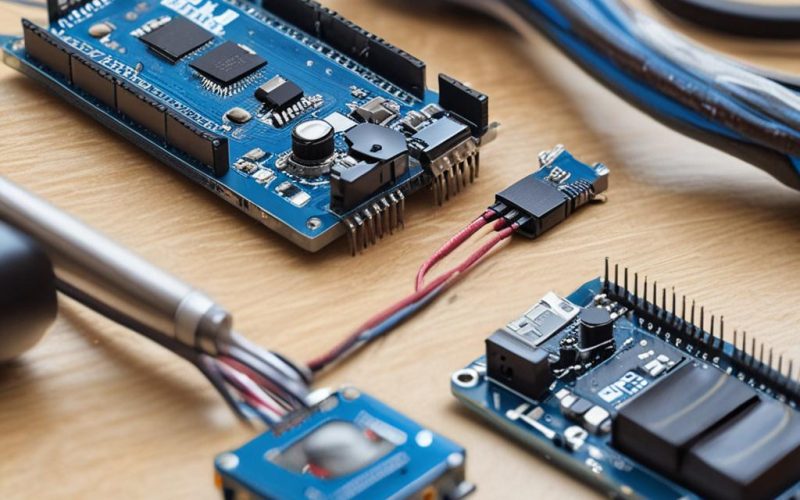Table of Contents Show
In the ever-evolving world of IoT and automation, smart motion detection has emerged as a critical technology, enabling applications ranging from security systems to energy-efficient lighting. Combining Arduino, a versatile open-source microcontroller platform, with TensorFlow Lite, a lightweight machine learning framework, unlocks the potential to create highly accurate and efficient motion detection systems. This guide will walk you through the process of building a smart motion detector using these powerful tools, highlighting the benefits of real-time processing, low-power solutions, and enhanced accuracy.
What is Arduino?
Arduino is an open-source microcontroller platform that has become a favorite among hobbyists and professionals alike. It offers a range of boards suitable for AI and ML projects, such as the Arduino Nano 33 BLE Sense and Arduino Uno. These boards come equipped with built-in sensors and sufficient processing power, making them ideal for motion detection applications. Arduino’s simplicity and flexibility allow developers to quickly prototype and deploy solutions.
What is TensorFlow Lite?
TensorFlow Lite is a lightweight version of Google’s TensorFlow framework, designed specifically for edge devices with limited resources. It enables machine learning on microcontrollers by providing efficient inference capabilities and support for quantization, which reduces model size and power consumption. TensorFlow Lite’s compatibility with Arduino makes it a perfect choice for integrating AI into motion detection systems, allowing for advanced analysis and decision-making directly on the device.
Motion Detection Basics
Motion detection can be achieved through various techniques, including Passive Infrared (PIR) sensors, computer vision, and machine learning. Traditional methods like PIR are effective but often lack precision. Machine learning enhances motion detection by enabling the system to learn patterns and differentiate between relevant and irrelevant movements. Applications of smart motion detection include security systems, smart lighting, and wildlife monitoring, where accuracy and efficiency are paramount.
Setting Up Your Smart Motion Detector
Required Hardware & Software
To get started, you’ll need an Arduino board with built-in sensors or external modules like PIR sensors, accelerometers, or camera modules. Popular choices include the Arduino Nano 33 BLE Sense for its integrated sensors. Additionally, you’ll need the Arduino IDE and the TensorFlow Lite for Microcontrollers library to develop and deploy your motion detection system.
Installing TensorFlow Lite on Arduino
Setting up TensorFlow Lite on Arduino involves installing the TensorFlow Lite Micro library and configuring your development environment. Start by downloading the library from the official TensorFlow repository and adding it to your Arduino IDE. Follow the step-by-step instructions to ensure everything is set up correctly, including any necessary dependencies.

Choosing a Motion Detection Model
You can either use pre-trained models or train your own custom model for motion detection. Pre-trained models are available in TensorFlow’s Model Zoo and can be optimized using techniques like quantization and pruning. If you choose to train your own model, ensure you have a diverse dataset to improve accuracy and generalization.

Building the Motion Detection System
Connecting Sensors to Arduino
Properly wiring your sensors is crucial for accurate motion detection. Use wiring diagrams to connect PIR sensors, accelerometers, or camera modules to your Arduino board. Pay attention to sensor placement and calibration to minimize false positives and ensure reliable performance.
Training & Deploying the ML Model
Preprocess your sensor data to make it suitable for TensorFlow Lite. Once your model is ready, flash it onto the Arduino using the Arduino IDE. Debug any issues during deployment, such as memory constraints or inference errors, to ensure smooth operation.
Writing the Arduino Code
Develop the Arduino code to read sensor data, perform inference using the TensorFlow Lite model, and generate outputs. Optimize the code for real-time performance and handle potential false positives or negatives by fine-tuning thresholds or model parameters.
Testing & Improving Performance
Testing the Motion Detector
Conduct real-world tests to evaluate the motion detector’s accuracy. Test under different lighting conditions, angles, and disturbances to assess its robustness. Use metrics like precision, recall, and F1 score to measure performance.
Fine-Tuning the Model
Adjust model parameters to improve accuracy and reduce latency. Collect additional training data to address any weaknesses and retrain the model if necessary. Optimize power consumption to make the system suitable for battery-powered applications.

Expanding Functionality
Enhance your motion detector by adding alerts such as LEDs, buzzers, or wireless notifications. Integrate with IoT platforms like MQTT or IFTTT for remote monitoring and control. Consider multi-sensor fusion to combine data from multiple sources for more reliable detection.
Conclusion
Combining Arduino and TensorFlow Lite offers a powerful solution for building smart motion detectors that are accurate, efficient, and versatile. This guide has provided a comprehensive roadmap to help you get started, from understanding the components to testing and improving your system. As edge AI continues to evolve, the possibilities for applications in robotics, home automation, and beyond are endless. Experiment with different models and sensors to unlock the full potential of this technology.
FAQ Section
Can I use TensorFlow Lite on any Arduino board?
TensorFlow Lite is best suited for ARM Cortex-M boards like the Arduino Nano 33 BLE Sense. While it may work on other boards, performance and compatibility may vary.
How much training data is needed for a custom motion detection model?
Statistics table for How much training data is needed for a custom motion detection model?
The amount of training data depends on the complexity of the task. Generally, a diverse dataset with thousands of samples is recommended for effective training.
What’s the best sensor for TensorFlow Lite motion detection?
The choice of sensor depends on the application. PIR sensors are simple and low-power, while accelerometers and camera modules offer more detailed data but require more processing power.
Can I run TensorFlow Lite on battery-powered Arduino projects?
Yes, TensorFlow Lite is designed for low-power applications. Optimize your model and code to minimize power consumption for battery-powered projects.
Where can I find pre-trained TensorFlow Lite models for motion detection?
Pre-trained models are available in TensorFlow’s Model Zoo and other repositories. These models can be easily adapted for motion detection tasks.