Table of Contents Show
In an era where smart home technology is booming, security cameras have become a staple for homeowners and businesses alike. However, commercial AI-powered security systems often come with hefty price tags and limited customization options. Enter the DIY AI security camera—a cost-effective, highly customizable alternative built using a Raspberry Pi and machine learning (ML) frameworks. This project not only enhances your home security but also provides a hands-on learning experience in AI and embedded systems. By the end of this guide, you’ll have a fully functional, AI-equipped security camera tailored to your needs.
Why Build a DIY AI Security Camera?
Cost-Effective Security Solutions
Commercial AI security cameras can cost hundreds, if not thousands, of dollars. In contrast, building your own with a Raspberry Pi and open-source ML tools significantly reduces expenses. The Raspberry Pi itself is affordable, and additional components like the camera module and microSD card are budget-friendly. Plus, you avoid recurring subscription fees for cloud-based AI services by running models locally.
Customization and Flexibility
Off-the-shelf security cameras offer limited customization. With a DIY approach, you can fine-tune features like motion detection sensitivity, object recognition (e.g., people, pets, or vehicles), and alert preferences. For example, you could train the AI to ignore deliveries but flag unauthorized individuals. The flexibility extends to hardware too—choose between wired or wireless setups, add multiple cameras, or integrate with other smart devices.
Learning Opportunity
This project is a fantastic way to dive into AI, embedded systems, and computer vision. Whether you’re a beginner or an enthusiast, working with Raspberry Pi and ML frameworks like TensorFlow Lite or OpenCV builds practical skills. You’ll learn about model training, real-time inference, and system optimization—knowledge that’s valuable for future projects or even a career in tech.
Essential Components for Your DIY AI Security Camera
Raspberry Pi and Accessories
To get started, you’ll need:
- A Raspberry Pi 4 (recommended for its quad-core CPU and USB 3.0 support)
- A Raspberry Pi camera module (or a USB webcam as an alternative)
- A microSD card (32GB or larger for the OS and ML models)
- A power supply (5V/3A for the Pi 4)
- Optional: A case, tripod, or mounting hardware
Machine Learning Frameworks
For AI capabilities, you’ll use frameworks like:
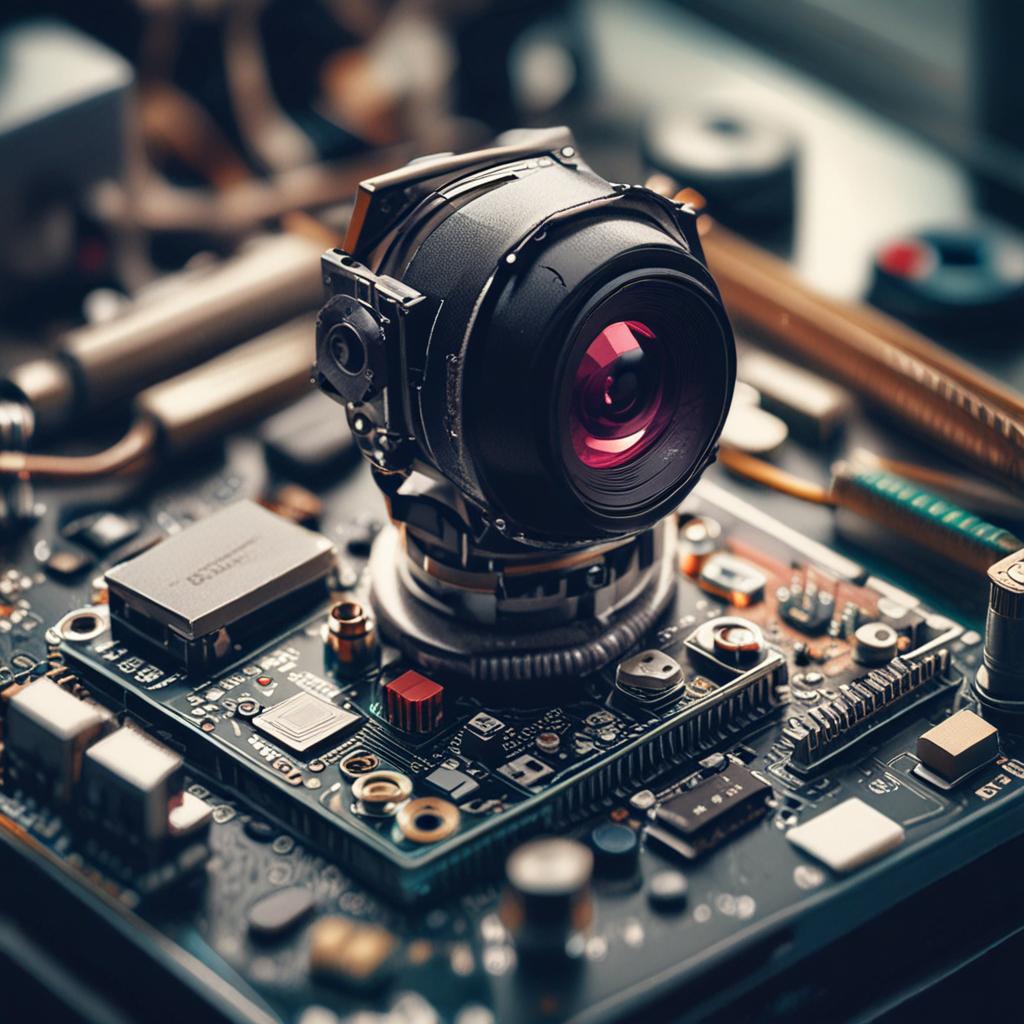
- TensorFlow Lite: Lightweight version of TensorFlow for deploying models on edge devices.
- OpenCV: Essential for computer vision tasks like object detection and tracking.
- PyTorch: An alternative for training custom models.
Additional Tools and Software
You’ll also need:
- Raspberry Pi OS: The official operating system for Raspberry Pi.
- Python 3: The programming language for scripting and ML.
- Remote access tools: Apps like VNC or SSH for managing the Pi remotely.
Step-by-Step Guide to Building Your AI Security Camera
Setting Up Your Raspberry Pi
Start by installing Raspberry Pi OS on your microSD card using the Raspberry Pi Imager. Insert the card into your Pi, connect the camera module via the CSI port, and power it up. Enable the camera in the Raspberry Pi configuration tool and test the feed using the raspistill command.
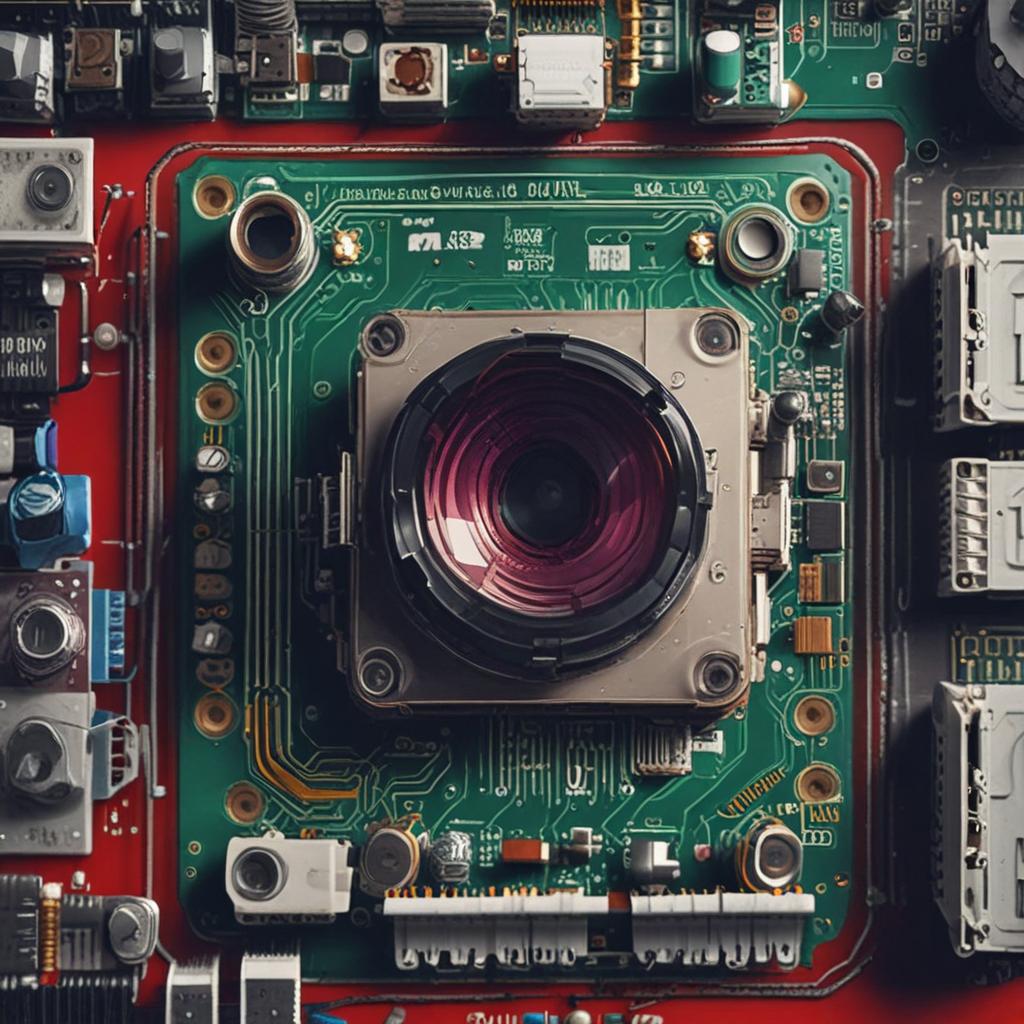
Installing Machine Learning Libraries
Use the terminal to install Python and ML libraries:
sudo apt update sudo apt install python3-pip pip3 install opencv-python tensorflow
For TensorFlow Lite, download the pre-built binaries to optimize performance on Raspberry Pi.
Training Your AI Model
To train a custom model, use a dataset like COCO or Pascal VOC for object detection. Alternatively, use a pre-trained model like MobileNetSSD and fine-tune it with your data. Tools like Google’s Teachable Machine simplify the process for beginners.
Integrating the Camera with AI
Write a Python script to capture frames from the camera, feed them into your ML model, and process the output. For example, use OpenCV to detect motion and TensorFlow Lite to classify objects. Save or stream results to a file for review.
Setting Up Remote Access and Notifications
Enable SSH for remote access and use apps like Telegram or IFTTT to send alerts when the AI detects suspicious activity. For local monitoring, host a simple web interface with Flask or Flask-Streamer.
Optimizing Your DIY AI Security Camera
Improving Detection Accuracy
Reduce false positives by:
- Training the model on diverse datasets.
- Adjusting detection thresholds in the script.
- Using filters like size constraints to ignore small objects.
Enhancing Performance on Raspberry Pi
Optimize performance by:
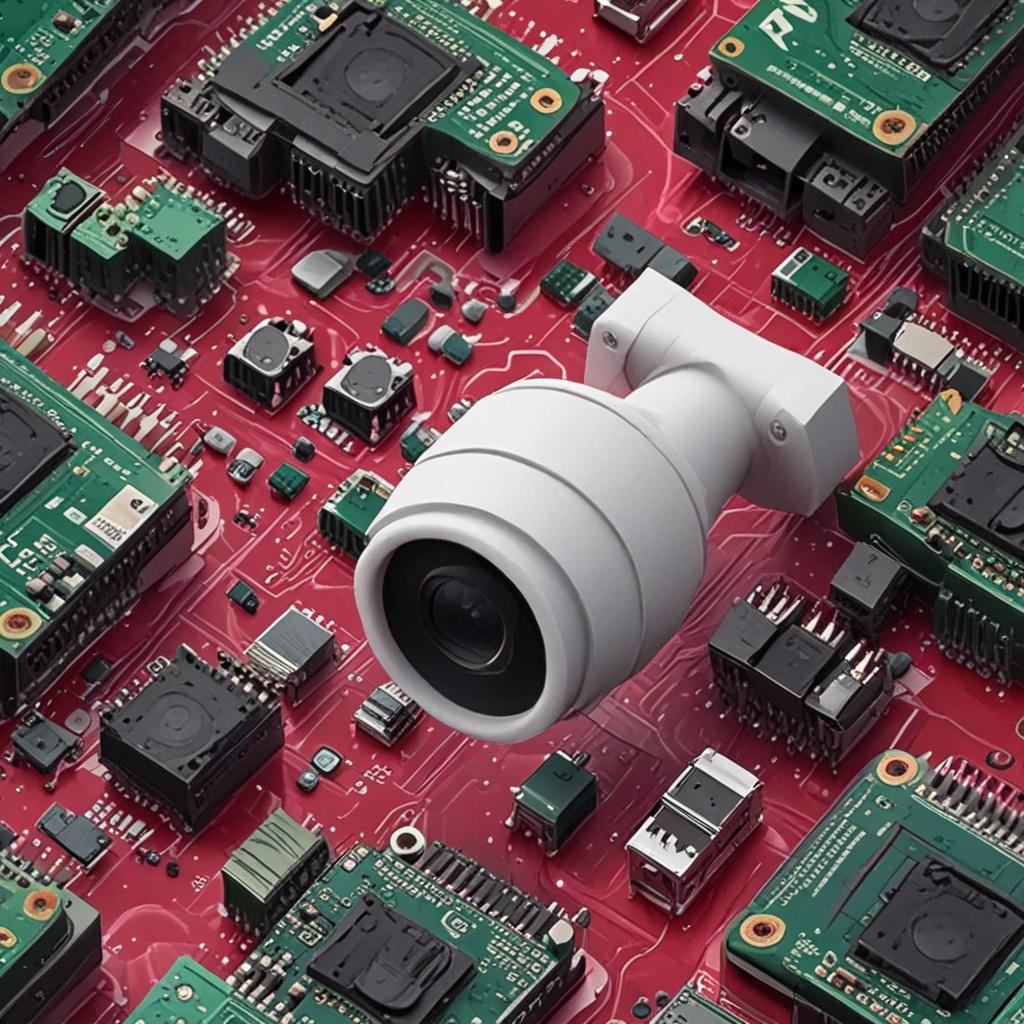
- Quantizing the ML model to reduce size and speed up inference.
- Using hardware acceleration (e.g., Raspberry Pi’s VideoCore GPU).
- Lowering the camera resolution to balance speed and accuracy.
Adding Advanced Features
Features table for Adding Advanced Features
Take it further with:
- Facial recognition: Use a library like FaceNet for person identification.
- Night vision: Add infrared LEDs and a night-vision-compatible camera.
- Smart home integration: Link alerts to Alexa or Google Assistant.
Challenges and Troubleshooting
Common Issues and Solutions
Potential pitfalls include:
- Camera not working: Check connections and enable the camera in the Pi’s config.
- Slow inference: Optimize the model or reduce camera resolution.
- False alerts: Fine-tune the ML model or adjust detection parameters.
Maintenance Tips
Keep your system running smoothly by:
- Regularly updating Raspberry Pi OS and libraries.
- Backing up configurations and models.
- Monitoring power usage to prevent overheating.
Conclusion
Building a DIY AI security camera with Raspberry Pi and ML is a rewarding project that combines affordability, customization, and hands-on learning. From setting up the hardware to training and deploying AI models, every step offers valuable insights into modern technology. Start small, experiment with features, and scale as needed—whether for personal security or as a stepping stone to more advanced AI projects.
Ready to dive in? Grab your Raspberry Pi, follow these steps, and soon you’ll have a smart, AI-powered security system that’s uniquely yours.
FAQ Section
1. Can I use any Raspberry Pi model for this project?
The Raspberry Pi 4 is recommended for its performance, but a Pi 3B+ works too. Avoid older models due to slower processing speeds.
2. Do I need programming experience to build this?
Basic Python knowledge helps, but resources like official TensorFlow and OpenCV tutorials can guide beginners through the process.
3. How accurate is the AI detection on a Raspberry Pi?
Accuracy depends on the model and hardware. Pre-trained models like MobileNetSSD offer good balance, while custom-trained models may require more optimization.
4. Can I integrate this system with my existing smart home setup?
Yes! Use APIs like Home Assistant’s or IFTTT to connect alerts to smart lights, locks, or voice assistants.
5. What are the power requirements for running this setup?
The Raspberry Pi 4 needs a 5V/3A power supply. For continuous use, consider a UPS or battery backup to avoid interruptions.




