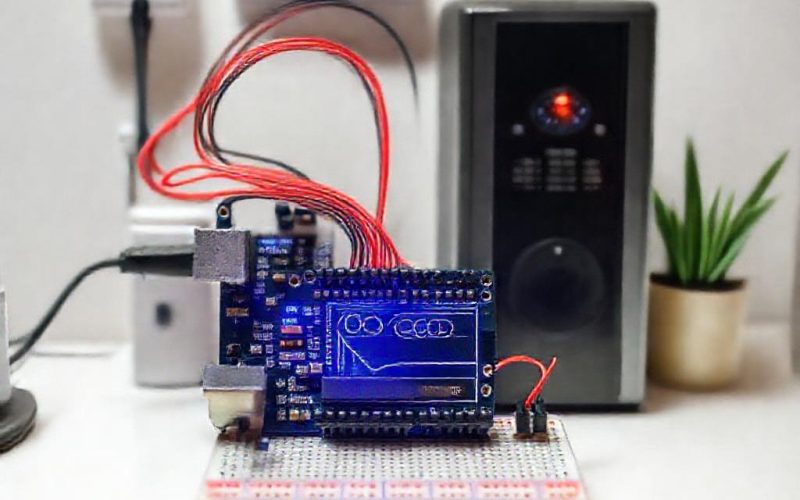Table of Contents Show
Arduino has revolutionized the world of DIY electronics, offering an accessible platform for creating smart home solutions. With its versatility and ease of use, you can effortlessly control your home appliances, from lights and fans to more complex devices like heaters and air conditioners. This guide will walk you through the essentials of using Arduino in home automation, including the necessary components, setup steps, and advanced techniques to help you build a customized, energy-efficient smart home system.
Historical Timeline
2010
Arduino Uno released, enabling DIY home automation projects
2015
Wi-Fi modules like ESP8266 integrated with Arduino for remote control
2018
Voice assistants (Alexa, Google) support Arduino-based smart home devices
2022
AI-powered automation scripts for predictive appliance control
2025
Edge computing enables real-time Arduino-based smart home ecosystems
Timeline infographic for Control Your Home Appliances with Arduino

Understanding Arduino for Home Automation
What is Arduino and How Does It Work?
Arduino is an open-source electronics platform based on easy-to-use hardware and software. It features microcontroller boards such as the Uno, Mega, and Nano, each suited for different project complexities. The Uno is ideal for beginners, while the Mega offers more input/output pins for advanced setups. To control appliances, Arduino requires components like sensors for data collection, relays to switch AC devices, and a power supply to ensure stable operation.
Key Benefits of Using Arduino for Home Appliances
Compared to commercial smart home systems, Arduino is significantly more cost-effective, allowing users to build automation solutions for a fraction of the price. It also offers unmatched flexibility, enabling you to tailor projects to your specific needs. Additionally, Arduino-based systems can optimize energy efficiency by automating tasks like turning off idle devices or adjusting thermostat settings based on sensor inputs.
Essential Components for Controlling Home Appliances
Required Hardware
Begin with an Arduino board such as the Uno or Nano. To manage high-power appliances, use relays or solid-state relays (SSRs), which act as electrically controlled switches. Sensors like PIR motion detectors, DHT temperature/humidity sensors, or light-dependent resistors (LDRs) provide automation triggers. Ensure a stable power supply by using an external source for the Arduino and relays, especially when handling AC devices.
Software Requirements
Install the Arduino IDE to write and upload code to your board. Popular libraries such as DHT.h for sensors or Blynk for remote monitoring simplify development. Basic programming concepts like conditional statements (if/else), loops, and functions are essential. For example, a simple sketch might use a temperature reading to activate a fan when a threshold is exceeded.
Step-by-Step Guide to Controlling Home Appliances
Setting Up the Arduino Board
Connect your Arduino board to a computer via USB and install the Arduino IDE. Open the software, select the correct board and port under the tools menu, then upload a basic sketch like the “Blink” example to verify functionality. This step ensures your environment is properly configured before integrating additional hardware.

Wiring Relays and Sensors
Attach the relay’s input pins to the Arduino’s digital outputs and connect the appliance to the relay’s output. For sensors, link the data pin to an analog or digital input on the Arduino, depending on the sensor type. Always use an optocoupler or transistor to isolate the Arduino from high-voltage circuits and ensure proper insulation to prevent electric shocks.
Writing the Control Code
Start with a sketch that uses digitalWrite() to turn an appliance on or off. Integrate sensor data by reading values in the loop function and triggering actions based on conditions. For scheduling, implement delays or timer libraries to automate routines like turning on lights at a specific time. Example: A motion sensor could activate lights only when movement is detected.
Advanced Automation Techniques
Remote Control via Bluetooth or Wi-Fi
Bluetooth modules like HC-05 enable smartphone control via serial communication. Wi-Fi modules such as ESP8266 or ESP32 allow cloud-based automation and integration with apps like Blynk. These methods let you monitor and adjust appliances from anywhere, adding convenience to your smart home setup.
Voice Control with Smart Assistants
Connect Arduino to Alexa or Google Assistant using platforms like IFTTT (If This Then That) to create applets. For example, a voice command could trigger an appliance via a relay by sending a webhook to your Arduino system. This integration bridges DIY hardware with mainstream voice assistants for seamless control.
Energy Monitoring and Smart Scheduling
Use current sensors like the ACS712 to measure power consumption and display it on an LCD or send it to a smartphone. Implement an RTC (Real-Time Clock) module to schedule appliance operation, such as running a water heater only during off-peak hours. These techniques reduce energy waste and lower utility bills.
Troubleshooting Common Issues
Relays failing to trigger often stem from incorrect wiring or insufficient voltage. Check connections and power supply stability. Code errors, like incorrect pin numbers, can be debugged using the Serial Monitor in the Arduino IDE. If your system resets unexpectedly, ensure your power supply meets the board’s requirements and avoid grounding issues.

Conclusion
Arduino empowers you to create affordable, customizable smart home systems that adapt to your lifestyle. By learning to wire relays, program logic, and integrate advanced features like voice control, you can transform everyday appliances into intelligent devices. As IoT and AI technologies evolve, the possibilities for automation will only expand, making now the perfect time to start experimenting.
FAQs
Q1: Can I control high-voltage appliances like refrigerators with Arduino?
Yes, but ensure you use appropriate relays or SSRs and follow safety guidelines to prevent electrical hazards. Always isolate the Arduino from high-voltage circuits using a separate power supply or optocouplers.
Q2: Do I need programming experience to use Arduino?
Basic knowledge helps, but the Arduino IDE offers beginner-friendly tutorials. Simple projects can be built using pre-written code snippets, making it accessible even for coding novices.
Q3: Can I control multiple appliances with a single Arduino?
Absolutely. Use multiple relays or a multiplexer to manage several devices. For instance, an Arduino Uno can control up to eight appliances using a relay module with eight channels.
Q4: Is Arduino more cost-effective than commercial smart home systems?
Generally, yes. Arduino components are affordable, and open-source resources eliminate licensing costs. It’s ideal for hobbyists and those seeking personalized automation solutions.
Q5: Can I integrate Arduino with existing smart home devices?
Yes, through APIs, Wi-Fi modules, or smart assistants like Alexa. For example, Arduino can send data to a cloud service, which then interacts with your smart home hub for unified control.