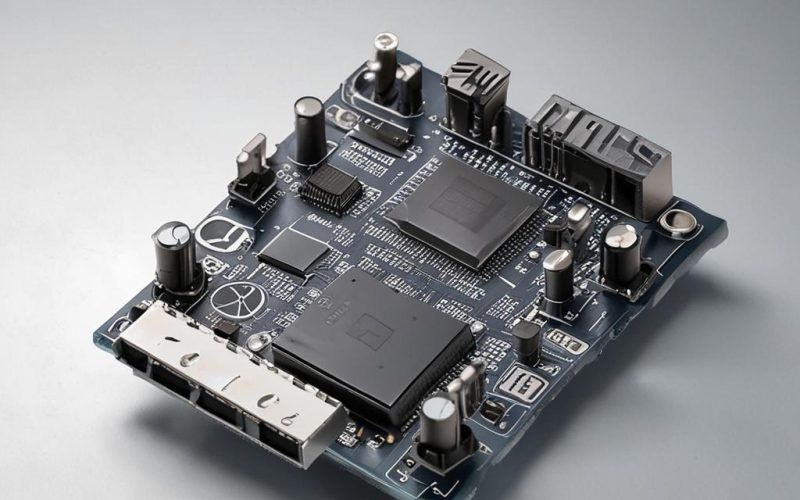Table of Contents Show
Imagine a world where updating your microcontroller’s firmware required physically removing the chip and reprogramming it with a dedicated programmer—cumbersome, time-consuming, and impractical for deployed devices. This is where bootloaders come in, silently revolutionizing how embedded systems are maintained and updated. A bootloader is a small but powerful program that runs when a microcontroller powers up, responsible for initializing the system and, most importantly, enabling firmware updates without external hardware. In this guide, you’ll learn how to create a custom bootloader tailored to your microcontroller project, giving you the flexibility to update firmware over various interfaces like UART, USB, or even wirelessly. By the end, you’ll understand not just the how, but the why behind bootloaders and how they are essential for modern embedded development.
Definition and Purpose of a Bootloader
A bootloader is the first software program that runs when a microcontroller powers on. Its primary role is to initialize the hardware and prepare the system for the main application firmware. Beyond initialization, the most valuable function of a bootloader is enabling firmware updates without requiring a physical programmer. This is particularly useful in field-deployed devices where accessibility is limited. Think of it as the gatekeeper of your system—it decides what code is allowed to run and ensures it’s loaded correctly.
Types of Bootloaders
Bootloaders come in various forms depending on the communication interface they use. A serial bootloader uses UART or USART to receive new firmware, making it simple and widely supported across microcontrollers. A USB bootloader offers faster and more user-friendly updates, especially for devices that connect directly to a PC. For systems with constrained communication options, I2C or SPI bootloaders can be used to update firmware through other microcontrollers or external memory, though they are less common. Choosing the right type depends on your hardware setup and update requirements.
Key Features of Bootloaders
Modern bootloaders go beyond basic firmware loading. They often support over-the-air (OTA) updates, allowing devices to stay current without physical access. Many include diagnostic features such as memory checks or logging, which are invaluable during development. Security is also a growing concern—advanced bootloaders integrate cryptographic verification to ensure only signed firmware is accepted. These features make bootloaders not just convenient, but essential components in robust embedded systems.
Preparing Your Development Environment
Choosing the Right Tools
Creating a bootloader starts with the right development tools. An Integrated Development Environment (IDE) like STM32CubeIDE, Atmel Studio, or PlatformIO provides a unified interface for coding, compiling, and debugging. You’ll also need a compatible compiler—typically GCC for ARM-based microcontrollers. A good debugger, such as an ST-Link or J-Link, is essential for stepping through bootloader code and diagnosing issues early in development.
Setting Up Your Microcontroller
Select a microcontroller that supports in-system programming and has sufficient flash memory to accommodate both the bootloader and the main application. Most ARM Cortex-M devices, such as those from ST, NXP, or Microchip, are ideal. Configure the microcontroller’s memory map so the bootloader occupies the initial section of flash, leaving the rest for user firmware. Ensure clock settings, power management, and vector tables are configured correctly to avoid conflicts during boot.
Necessary Libraries and Frameworks
Leverage manufacturer-provided standard peripheral libraries or hardware abstraction layers (HAL) to simplify peripheral setup. For USB communication, frameworks like TinyUSB or STM32’s USB device library can accelerate development. These tools reduce the complexity of low-level register manipulation and help you focus on bootloader logic rather than hardware quirks.
Writing the Bootloader Code
Initialization Routine
The bootloader begins by initializing the microcontroller’s core components: system clocks, memory, and stack pointer. It may also configure GPIOs for status indication or user input, such as a button to enter bootloader mode. This phase is critical—any misconfiguration can prevent the system from functioning correctly or even brick the device.
Progress Overview
Progress analysis for How to Create a Bootloader for Your Microcontroller Project
Communication Protocol
Choose a communication method based on your hardware. For example, UART is straightforward and requires minimal pins, making it ideal for debugging and simple updates. Implement a basic protocol like SLIP (Serial Line IP) or a custom packet structure to frame incoming data. For USB, implement a device class such as CDC (Communication Device Class) to emulate a virtual COM port, enabling seamless firmware transfer from a PC.
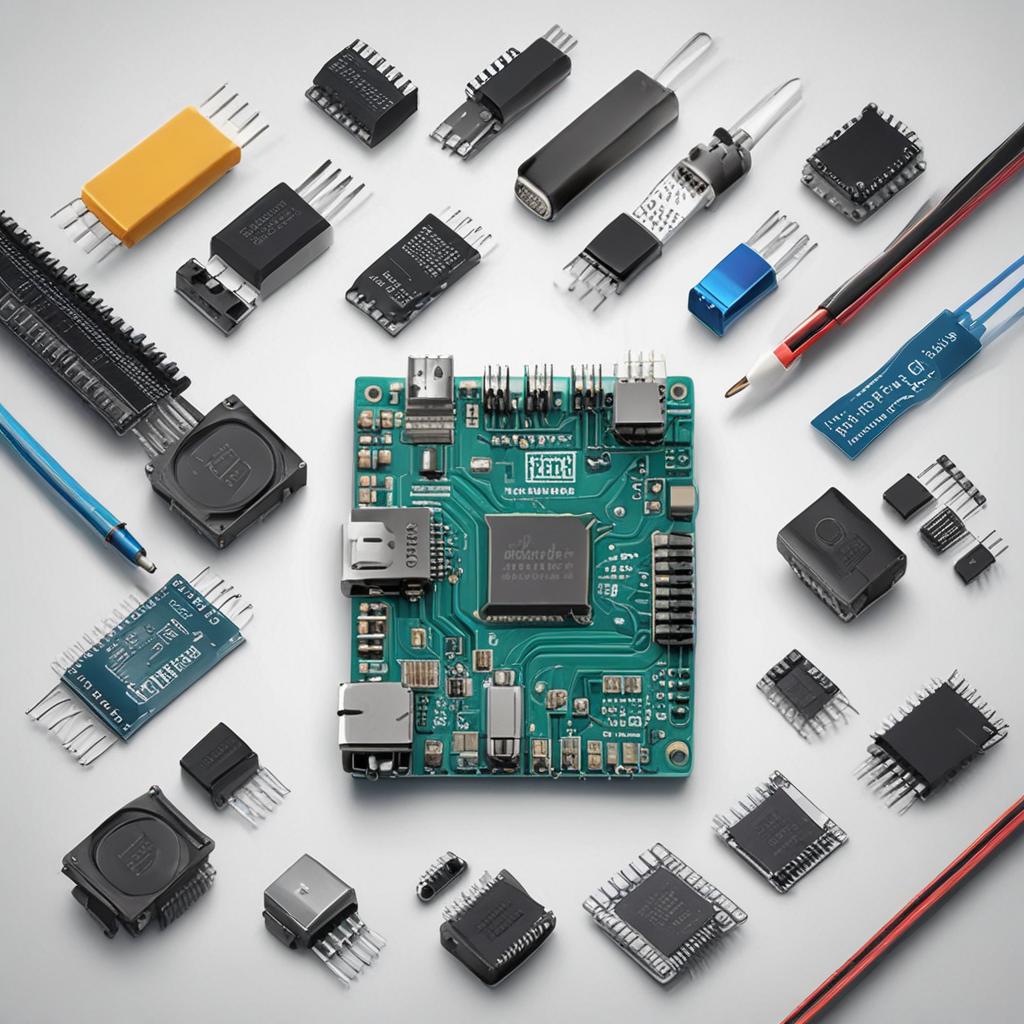
Firmware Update Mechanism
The core of the bootloader is the firmware update process. Once a new firmware image is received, the bootloader writes it to the designated flash memory region. This involves unlocking the flash controller, erasing the target sectors, and programming the data page by page. Always validate the firmware’s integrity using checksums or CRC before marking it as valid. After a successful write, set a flag or update a status register so the bootloader knows to jump to the new application on the next boot.
Error Handling and Recovery
Robust error handling ensures reliability. If a firmware transfer is interrupted or corrupted, the bootloader should detect it and either request retransmission or revert to the previous working version. Implement timeouts for communication and fail-safe mechanisms to prevent the device from becoming unresponsive. Logging errors to a buffer or serial output can aid in diagnosing field issues.
Testing and Debugging the Bootloader
Unit Testing
Test individual components in isolation—verify that the UART receives data correctly, the flash write function works without corruption, and the jump to application code executes as expected. Use simulation tools or test harnesses to validate logic before deploying to hardware.
Integration Testing
Once individual modules pass testing, integrate them and test the complete flow: power on, enter bootloader mode, receive firmware, write to flash, and run the new application. Simulate real-world scenarios like power loss during update to ensure the system remains recoverable.
Debugging Techniques
Use a debugger to set breakpoints in the bootloader and inspect register values and memory contents. Add debug logs via UART to trace execution flow, especially during the jump to application code. Watch for common issues like vector table misalignment or incorrect stack pointer setup, which can cause crashes.
Deploying the Bootloader
Preparing for Deployment
Before final deployment, optimize the bootloader for size and performance. Remove debugging code and ensure all security checks are in place. Digitally sign firmware images and verify signatures during update to prevent unauthorized code execution. Document the update procedure for end users or field technicians.
Flashing the Bootloader
The bootloader must be flashed once using a programmer like an SWD or JTAG interface. After this initial flash, it can update itself or the main application over the chosen communication channel. Be cautious—corrupting the bootloader can render the device unusable without hardware recovery.
Updating Firmware
Provide a clear method for users to update firmware—this could be a PC application, command-line tool, or even a mobile app. The process should include sending the firmware file, monitoring progress, and validating completion. Ensure the bootloader returns meaningful feedback, such as success, failure, or progress percentage.
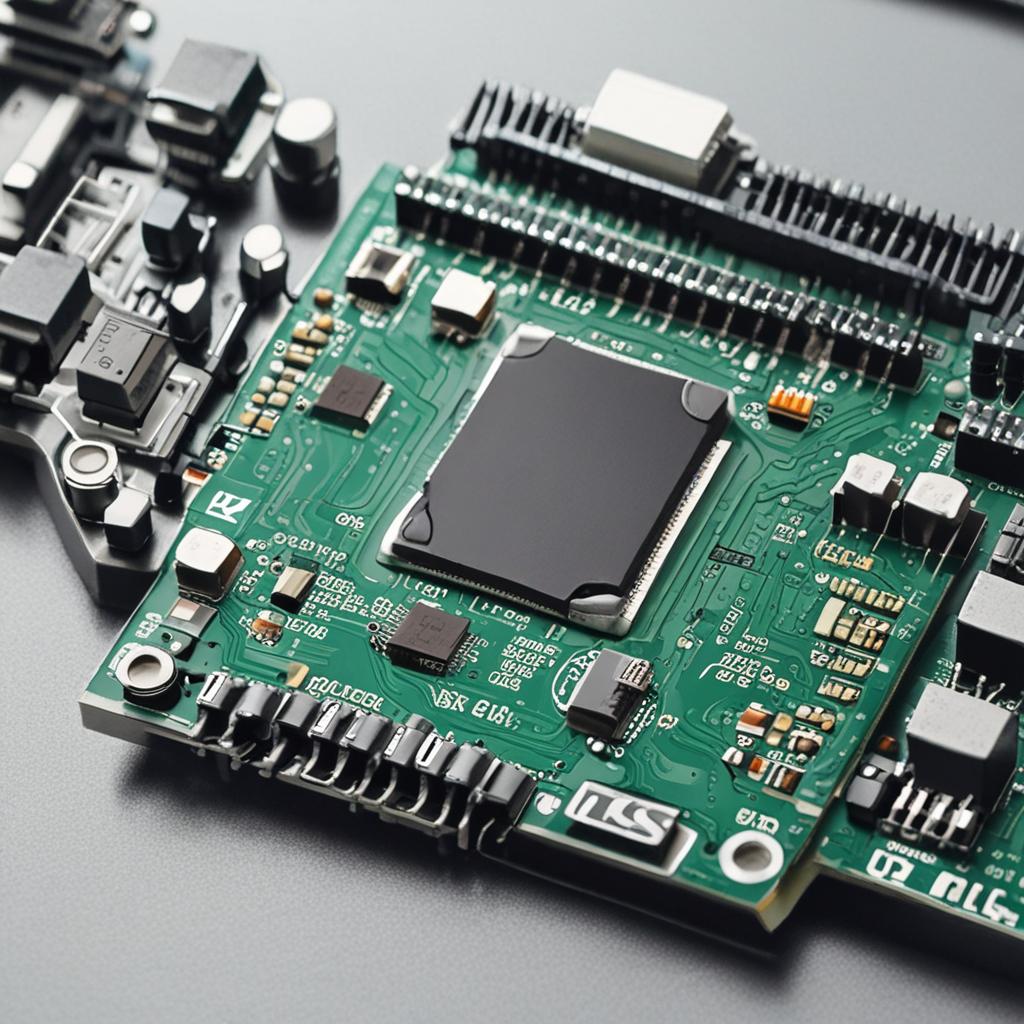
Best Practices for Bootloader Development
Security Considerations
Protect your bootloader from malicious firmware by implementing secure boot. Use cryptographic signatures (e.g., ECDSA or RSA) to verify firmware authenticity. Store public keys securely in read-protected memory. Additionally, disable debug interfaces after deployment to prevent unauthorized access.
Optimization Techniques
Keep the bootloader as small as possible—every byte saved in bootloader space is more available for the main application. Use compiler optimization flags (-Os) and avoid heavy libraries. For performance, minimize delays in communication and flash programming routines, especially for large firmware files.
Documentation and Maintenance
Maintain detailed documentation covering memory layout, update protocols, error codes, and recovery procedures. This is crucial for team collaboration and long-term maintenance. Design the bootloader with future updates in mind—use versioning and modular code to simplify upgrades.
Conclusion
Creating a bootloader for your microcontroller project is a powerful step toward building professional, maintainable embedded systems. From initializing hardware to securely updating firmware in the field, a well-designed bootloader adds flexibility and longevity to your device. By following structured development practices—careful planning, thorough testing, and attention to security—you can build a reliable bootloader tailored to your needs. The journey may seem complex at first, but with each iteration, you’ll gain deeper insight into embedded systems. Don’t hesitate to experiment, learn from real-world testing, and refine your implementation. The ability to update firmware seamlessly is not just a convenience—it’s a hallmark of modern embedded design.
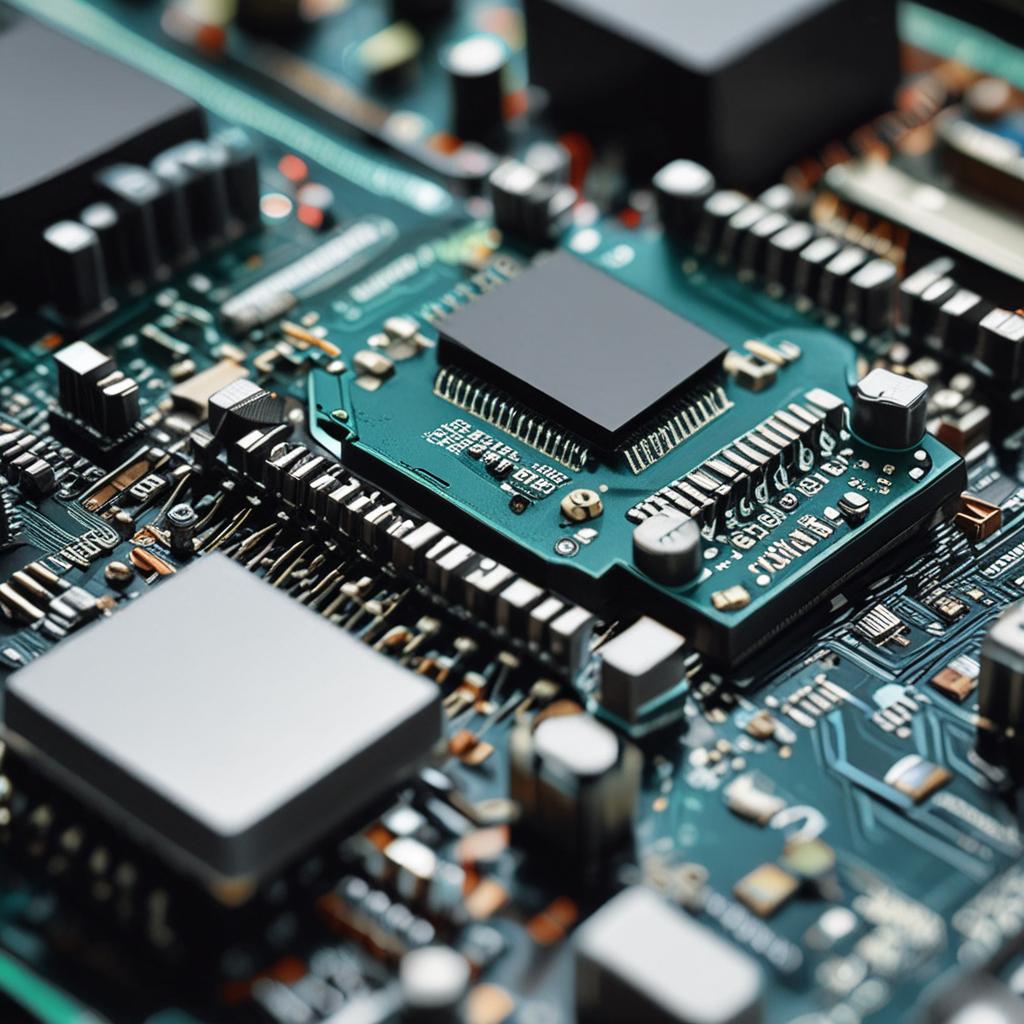
FAQ Section
What is the difference between a bootloader and firmware?
The bootloader is a small program that runs first and is responsible for loading the main application firmware. Firmware refers to the primary software that performs the device’s intended functions. While the bootloader manages updates and startup, the firmware delivers the actual functionality.
Can I use a bootloader for multiple microcontrollers?
Yes, but with modifications. Bootloaders are often microcontroller-specific due to differences in memory layout, peripherals, and instruction sets. However, with modular design and abstraction layers, you can adapt a bootloader for similar architectures, such as different STM32 models.
How do I ensure the security of my bootloader?
Implement secure boot using digital signatures to verify firmware authenticity. Protect flash memory from readout, disable debug ports in production, and use encrypted communication channels when possible. Regularly audit your code for vulnerabilities.
What tools are essential for bootloader development?
You’ll need an IDE, a compatible compiler (like GCC), a hardware debugger (e.g., ST-Link), and a serial or USB terminal for communication testing. Flash programming tools and version control (like Git) are also highly recommended.
How do I handle firmware updates remotely?
For remote updates, integrate your bootloader with communication modules like Wi-Fi, cellular, or LoRa. Use a secure protocol (e.g., HTTPS or MQTT with TLS) to deliver signed firmware images. Include rollback mechanisms to restore the previous version if an update fails.