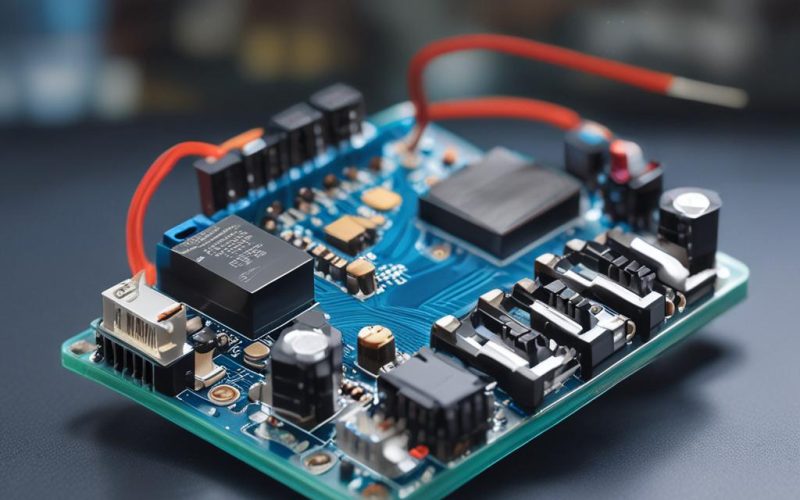Table of Contents Show
Imagine a world where your Arduino can listen and respond to sounds just like a human. Whether you’re building a smart home device that reacts to a doorbell, a security system that detects glass breaking, or a musical instrument that recognizes different notes, sound recognition opens up endless possibilities. The best part? You don’t need to be an AI expert to make it happen. With Edge Impulse, a powerful no-code/low-code platform, you can train your Arduino to recognize sounds efficiently. In this guide, we’ll walk you through setting up your Arduino, collecting sound data, training a custom model, and deploying it for real-world use. By the end, you’ll have a smart, sound-aware device ready to take your IoT projects to the next level.
Historical Timeline
2018
Edge Impulse launches, enabling AI on microcontrollers.
2019
Arduino integrates Edge Impulse for sound recognition.
2020
First public tutorials on training Arduino with Edge Impulse.
2022
Improved algorithms reduce training time for sound models.
2024
Edge Impulse adds real-time sound classification for Arduino.
Timeline infographic for How to Train Your Arduino to Recognize Sounds Using Edge Impulse
What You’ll Need
Hardware Requirements
- Arduino board (e.g., Arduino Nano 33 BLE Sense, Arduino Uno with a microphone module)
Software Requirements
- Edge Impulse Studio (web-based platform)
Setting Up Your Development Environment
Installing Arduino IDE
Start by downloading and installing the latest version of the Arduino IDE from the official website. If you’re using a specialized board like the Nano 33 BLE Sense, you’ll need to add its board support. Open the Arduino IDE, go to Tools > Board > Boards Manager, search for your board, and install the necessary drivers.

Connecting Your Arduino to Edge Impulse
Create a free account on Edge Impulse Studio. Once logged in, create a new project and select your Arduino board as the deployment target. Connect your Arduino to your computer via USB, and Edge Impulse will guide you through the process of setting up data collection.
Collecting Sound Data for Training
Recording Audio Samples
Use Edge Impulse’s built-in data collection tools to record audio samples directly from your Arduino. Capture a variety of sounds—such as claps, knocks, or speech—and ensure each class has enough diversity to train a robust model. For example, record sounds from different angles and distances.
Labeling and Organizing Data
In Edge Impulse, assign labels to each recorded sound sample. For instance, label claps as “clap,” knocks as “knock,” and so on. Split your dataset into training and testing sets (typically 80% training, 20% testing) to evaluate the model’s performance accurately.

Training Your Sound Recognition Model
Choosing a Model Architecture
Edge Impulse offers pre-configured neural network architectures optimized for sound recognition. For most use cases, a Mel-Frequency Cepstral Coefficients (MFCC) or spectrogram-based model works well. Adjust parameters like sampling rate (e.g., 16 kHz) and window size based on your sound characteristics.
Running the Training Process
Initiate training in Edge Impulse and monitor key metrics like accuracy and loss. A well-trained model should achieve high accuracy on the test set. If performance is poor, consider collecting more data or tweaking the model architecture.
Deploying the Model to Arduino
Exporting the Trained Model
Once training is complete, export the model in TensorFlow Lite format. Edge Impulse provides an Arduino-compatible firmware package that includes the trained model and necessary libraries. Download this firmware to your computer.
Uploading Firmware to Arduino
Open the exported Arduino sketch in the Arduino IDE. Connect your Arduino via USB, select the correct board and port, then compile and upload the firmware. The Arduino will now be ready to recognize sounds in real time.
Testing and Fine-Tuning the Model
Real-World Testing
Play different sounds near the Arduino and observe its predictions. Note any false positives or negatives. For example, if the model confuses a knock with a clap, you may need to collect more distinct samples of each sound.

Improving Performance
To enhance accuracy, gather additional data for underperforming classes or adjust hyperparameters like learning rate or model complexity. Edge Impulse’s dashboard provides insights to help refine your model.
Conclusion
Training your Arduino to recognize sounds using Edge Impulse is a game-changer for IoT projects. From smart home automation to industrial monitoring, sound recognition adds a new layer of interactivity. With this guide, you’ve learned how to set up your environment, collect data, train a model, and deploy it seamlessly. Now, it’s time to experiment further—try recognizing custom sounds or integrating the model into larger applications. The possibilities are endless!
FAQ Section
1. What Arduino boards support sound recognition with Edge Impulse?
Arduino boards with audio input capabilities, such as the Nano 33 BLE Sense or Uno with a compatible microphone module, work well with Edge Impulse.
2. Can I use pre-recorded audio files instead of live recording?
Yes, Edge Impulse allows uploading pre-recorded WAV files for training, making it flexible for users who already have sound datasets.
3. How accurate can an Arduino sound recognition model be?
Accuracy depends on dataset quality and model complexity. Well-trained models typically achieve 80% to 95% accuracy for clear sound classes.
4. Can I train the model to recognize custom sounds?
Absolutely! Edge Impulse lets you define and train on any custom sound class, whether it’s a specific animal noise or a machine sound.
5. Do I need coding experience to use Edge Impulse?
No, Edge Impulse provides a no-code interface for data collection and training. However, basic Arduino programming knowledge is helpful for firmware deployment.