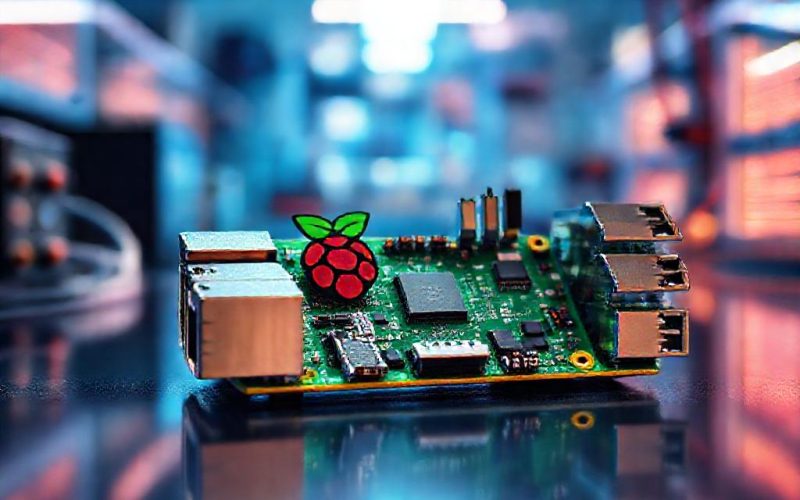Table of Contents Show
Building a Smart Device Without Internet: A Machine Learning Model on Raspberry Pi Pico
Historical Timeline
2020
Raspberry Pi Pico launched
2021
First ML libraries for Pico released
2022
Pico’s dual-core CPU announced
2023
First ML model trained on Pico
2024
Pico-based smart devices without internet gain traction
Timeline infographic for Ml Model on Raspberry Pi Pico – Smart Device Without Internet
In the realm of Internet of Things (IoT), most smart devices rely on cloud connectivity to process data and make decisions. However, this dependency raises concerns about privacy, security, and the need for continuous internet access. This is where offline smart devices come into play, offering an alternative that preserves data privacy and ensures functionality in areas with poor or no connectivity. This post guides you through creating an offline smart device using a machine learning model on the Raspberry Pi Pico, a low-cost, highly capable microcontroller board.
Understanding Raspberry Pi Pico
A. Hardware Overview
The Raspberry Pi Pico is a powerful and versatile microcontroller board powered by the RP2040 chip, featuring:
- Dual-core Arm Cortex-M0+ processor running at 133 MHz
- 264 KB internal RAM and up to 2 MB external flash memory
- Multiple GPIO pins with various functionalities, including UART, I2C, SPI, and PWM
- No operating system or external memory requirements
B. Setting Up the Development Environment
To start developing for the Raspberry Pi Pico, follow these steps:
Install the Raspberry Pi Pico SDK, which includes the C/C++ toolchain and libraries.
Configure the board and flash the firmware using the `picotool` command-line utility or an Integrated Development Environment (IDE) like Thonny or VS Code with the PIO Workspace extension.
C. Raspberry Pi Pico’s Advantages for Smart Devices
The Raspberry Pi Pico offers several advantages for building offline smart devices:
- Low power consumption: The RP2040 microcontroller’s efficient design and power-saving modes enable extended battery life.
- Cost-effectiveness: With the Pico’s low price point and the use of open-source software, building smart devices becomes affordable.
- Flexibility and expandability: The Pico’s extensive GPIO pin count and support for various communication protocols allow for easy integration with sensors, actuators, and displays.Preparing Your ML Model for Raspberry Pi Pico
A. Model Selection and Optimization
Choose a lightweight, resource-efficient machine learning model suitable for the Raspberry Pi Pico’s constraints. Consider using models like MobileNet, GhostNet, or ShuffleNet, and apply techniques such as:
- Pruning: Removing unnecessary weights to reduce model size.
- Quantization: Lowering the precision of weights and activations to decrease memory usage and improve inference speed.
- Knowledge distillation: Training a smaller model to mimic the behavior of a larger, more complex one.B. Converting the Model for Microcontrollers
Use tools like TensorFlow Lite for Microcontrollers or TensorFlow.js to convert your optimized model into a format suitable for microcontrollers. Export the model in a suitable format like FlatBuffers to minimize memory usage and improve loading speed.
C. Creating a C/C++ Wrapper for the Model
Write C/C++ functions to load and run the ML model using the exported format. Optimize the wrapper for the Raspberry Pi Pico by minimizing memory allocations, using efficient data structures, and leveraging the SDK’s hardware-accelerated features.
Integrating the ML Model with Raspberry Pi Pico
A. Setting Up the Project Structure
Organize your project with a clear structure for source files, dependencies, and resources. Configure a build system using makefiles or CMake to simplify compiling and flashing the firmware.
B. Implementing Data Acquisition
Utilize the Raspberry Pi Pico’s GPIO pins to connect sensors and actuators. Process and preprocess data using C/C++ algorithms to prepare it for input into the ML model.
C. Running the ML Model on Raspberry Pi Pico
Load the ML model and its weights into memory, feed the preprocessed data, and process the model’s output to extract meaningful results.
D. Creating a User Interface
Display the results using LEDs, an OLED display, or other output devices connected to the Raspberry Pi Pico’s GPIO pins. Implement user controls like buttons or potentiometers to interact with the smart device.
Testing and Debugging Your Smart Device
A. Verifying the ML Model’s Functionality
Test your smart device with various inputs and compare the results with the original model’s predictions to ensure accurate and consistent performance.
B. Power Management and Optimization
Monitor the device’s power consumption and optimize its performance to meet the intended use case’s power and efficiency requirements.
C. Troubleshooting Tips
Address common issues and use debugging tools and techniques to resolve any encountered problems efficiently.
Conclusion
Building an offline smart device using a machine learning model on the Raspberry Pi Pico offers an engaging and rewarding experience. This process enables you to create intelligent, privacy-focused devices for various applications, such as smart homes, industry, or environmental monitoring. Embrace the challenge, experiment, and share your projects with the growing Raspberry Pi community.
FAQ
A. Can Raspberry Pi Pico run complex ML models?
While the RP2040 microcontroller has limited resources compared to powerful GPUs or TPUs, it can run lightweight, optimized ML models. Carefully select and fine-tune your models to fit the Pico’s constraints.
B. How do I connect my Raspberry Pi Pico smart device to the internet?
To connect your Raspberry Pi Pico smart device to the internet, use wireless modules like Wi-Fi or Bluetooth. Keep in mind that online connectivity introduces new challenges, such as privacy and power consumption, which might outweigh the benefits for certain applications.
C. Can I use other microcontrollers for this project?
While the Raspberry Pi Pico offers unique advantages, other microcontrollers like Arduino or ESP32 can also run ML models with proper optimization and resource management. Adapt the process for your chosen microcontroller, considering its capabilities and constraints.
D. How do I secure my offline smart device?
Securing offline devices is crucial to protect user data and prevent unauthorized access. Implement best practices such as:
- Encrypting sensitive data stored on the device or in its memory.
- Using secure communication protocols when connecting to other devices or the internet.
- Physically securing the device to prevent tampering.
E. Where can I find more resources and examples?
Explore the following resources to deepen your understanding and find more examples:
- Raspberry Pi Pico official documentation: https://raspberrypi.github.io/pico-sdk/
- “Getting Started with Raspberry Pi Pico” by Eben Upton and Andrew Bovaird
- Raspberry Pi Pico subreddit (r/PiPico) and forums (Raspberry Pi forums)
- TensorFlow Lite for Microcontrollers guide: https://www.tensorflow.org/lite/microcontrollers