Table of Contents Show
Real-time object tracking has become a cornerstone of modern automation, security, and robotics. By leveraging artificial intelligence (AI) and cost-effective hardware like the ESP32-CAM, developers can create intelligent systems that detect and track objects in real time. Whether used for surveillance, industrial inspection, or smart home applications, AI-powered tracking offers unparalleled precision and efficiency. In this guide, we’ll explore how to implement real-time object tracking using the ESP32-CAM, a powerful yet affordable microcontroller with built-in camera capabilities. You’ll learn about AI models, hardware setup, and optimization techniques to build your own tracking system from scratch.
Step-by-Step Process
Setup ESP32-CAM
Connect ESP32-CAM to power and configure Wi-Fi settings.
Install AI Model
Flash a pre-trained object detection model onto the ESP32-CAM.
Configure Camera
Adjust camera resolution and frame rate for optimal performance.
Implement Tracking Logic
Write code to process frames and track detected objects.
Deploy and Test
Run the system and validate real-time tracking accuracy.
Process infographic for Real-time Object Tracking with Ai and Esp32-cam
Understanding Real-Time Object Tracking
What is Real-Time Object Tracking?
Real-time object tracking involves identifying and following objects in a video stream as they move within a frame. This process relies on computer vision algorithms that analyze each frame to detect and classify objects. Applications range from security systems that monitor unauthorized movement to robotics that navigate dynamic environments.
Why Use AI for Object Tracking?
AI enhances object tracking by leveraging deep learning models like YOLO (You Only Look Once) or MobileNet, which outperform traditional methods in accuracy and speed. These models can process complex scenes, handle occlusions, and adapt to varying lighting conditions. Unlike rule-based systems, AI models improve with more training data, making them ideal for diverse real-world scenarios.
Introducing ESP32-CAM
The ESP32-CAM is a versatile microcontroller with an integrated camera, Wi-Fi, and Bluetooth connectivity. Its low power consumption, compact size, and affordability make it perfect for AI-based tracking projects. Paired with lightweight AI models, it delivers efficient real-time processing without requiring high-end hardware.
Setting Up ESP32-CAM for AI Object Tracking
Hardware Requirements
To get started, you’ll need:
- ESP32-CAM board
- Camera module (OV2640 or similar)
- MicroSD card (for storing models and data)
- FTDI programmer (for flashing firmware)
- Power supply (USB or battery)
Software Prerequisites
Install the following tools:
- Arduino IDE with ESP32 board support
- TensorFlow Lite for Microcontrollers
- Python (for model training, if applicable)
For inference, you can use pre-trained models or train your own on custom datasets.
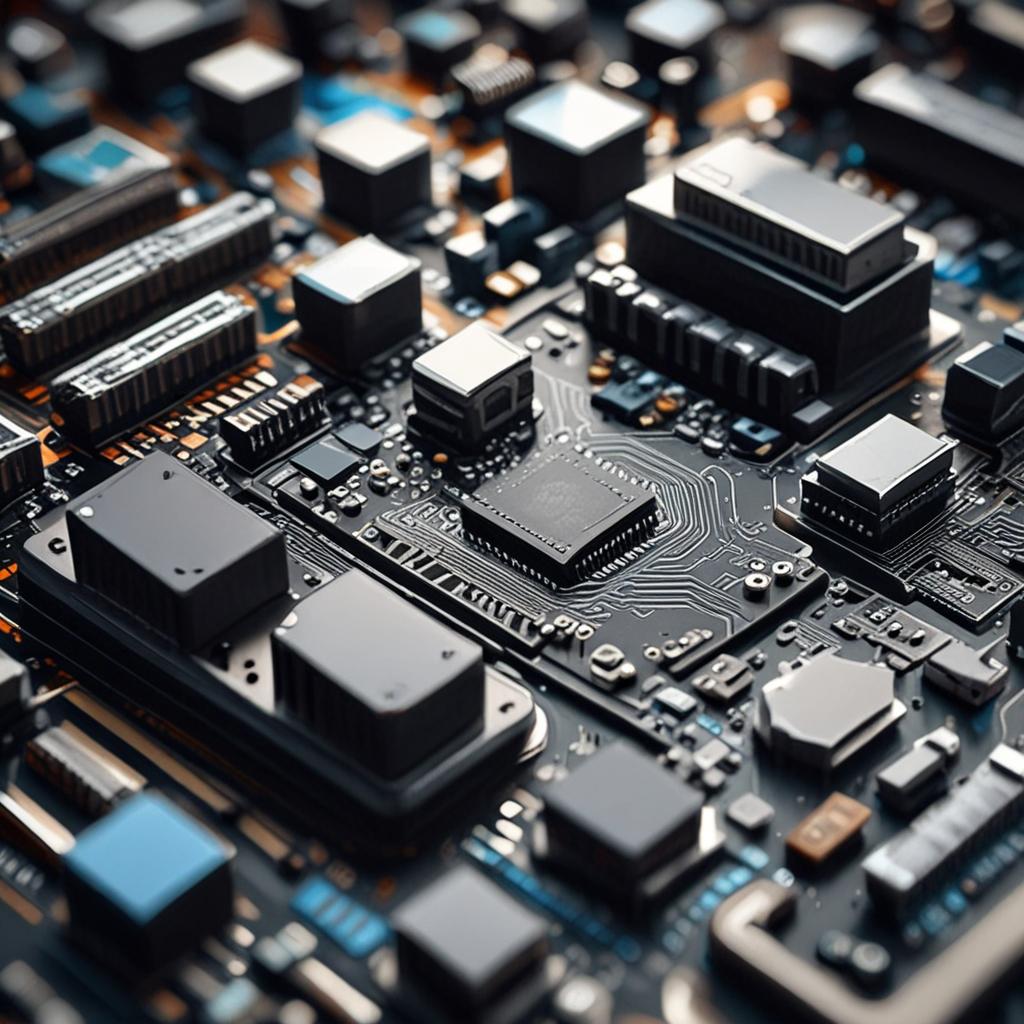
Installing and Configuring Firmware
Flash the ESP32-CAM with the Arduino IDE by selecting the correct board and port. Configure the camera module in the code and set up Wi-Fi connectivity for remote access. Ensure the microSD card is properly formatted to store model files and frames.
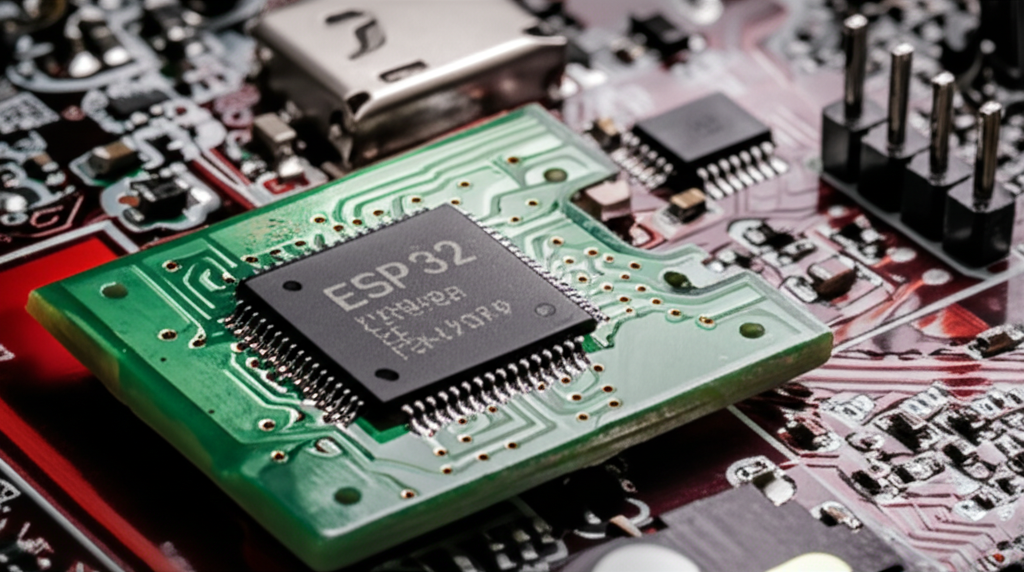
Implementing AI Models for Object Detection
Choosing the Right AI Model
Lightweight models like YOLOv3-Tiny or MobileNet-SSD are ideal for ESP32-CAM due to their balance of speed and accuracy. Consider factors like frame rate, memory usage, and detection precision when selecting a model.
Training and Deploying a Custom Model
To train a custom model, use TensorFlow or PyTorch with labeled datasets. Convert the trained model to TensorFlow Lite format for deployment on the ESP32-CAM. This involves quantizing the model to reduce size and optimize performance.
Running Inference on ESP32-CAM
Set up the inference pipeline to process camera frames in real time. Optimize performance by adjusting frame resolution, enabling hardware acceleration, and minimizing unnecessary computations.
Real-Time Tracking Implementation
Capturing and Processing Video Feeds
Configure the camera to capture frames at the desired resolution and frame rate. Preprocess images by resizing and normalizing them to match the model’s input requirements.
Object Detection and Tracking Algorithms
Implement tracking algorithms like Intersection over Union (IOU) or Kalman filters to maintain object identity across frames. Filter out false positives using confidence thresholds and non-maximum suppression (NMS).
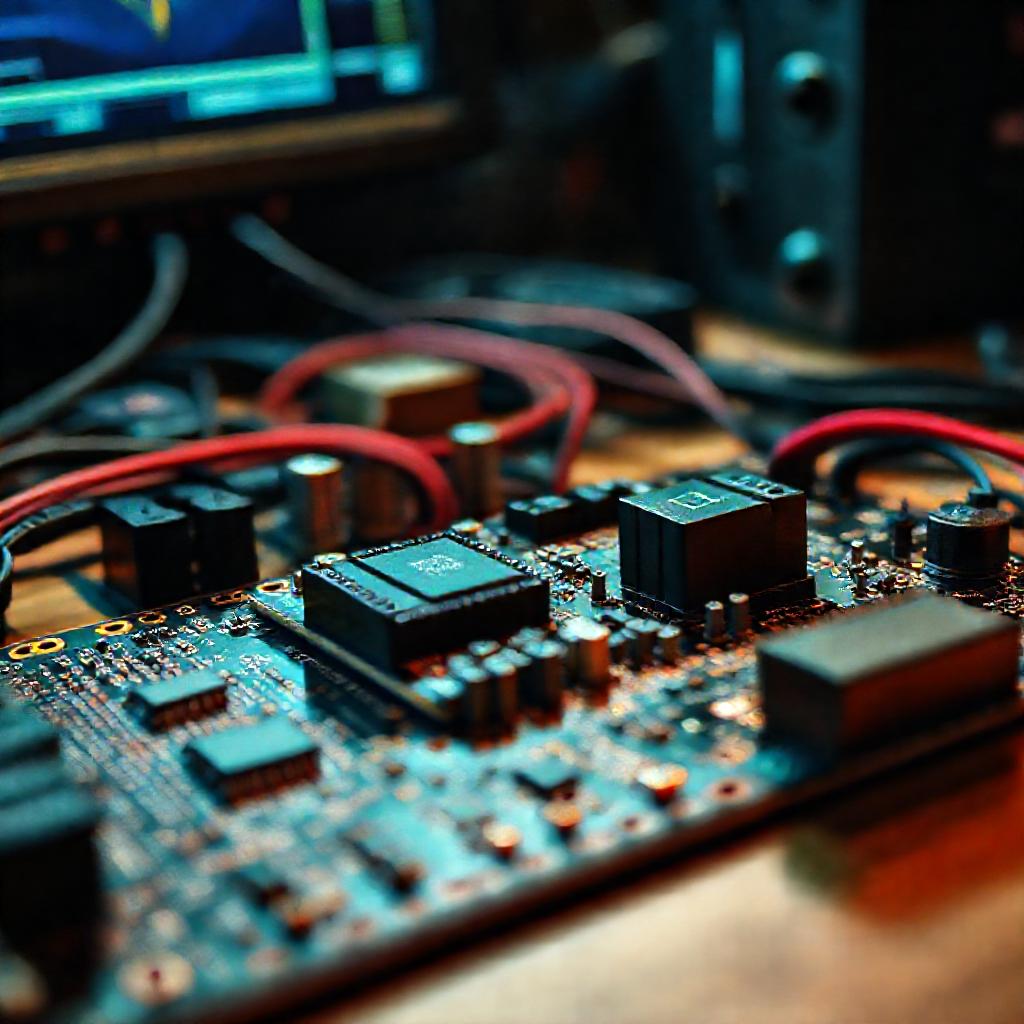
Outputting Tracking Data
Display tracking results on an OLED screen or serial monitor. For remote monitoring, send data to a cloud server via MQTT or HTTP protocols.
Optimizing Performance and Troubleshooting
Improving Detection Accuracy
Adjust model parameters like confidence thresholds and NMS to reduce false detections. Use data augmentation techniques to enhance model robustness.
Reducing Latency and Power Consumption
Optimize performance by quantizing models, using lower-resolution frames, and enabling deep sleep modes when idle. These techniques help conserve battery life for portable applications.
Common Issues and Fixes
Debug camera connection issues by checking wiring and power supply. Address memory errors by optimizing code and reducing frame sizes.
Conclusion
Real-time object tracking with AI and ESP32-CAM opens doors to innovative IoT and automation projects. By understanding the hardware, AI models, and optimization techniques, you can build efficient tracking systems for various applications. Future advancements in multi-object tracking and 3D pose estimation will further enhance capabilities. We encourage you to experiment, share your projects, and contribute to the growing community of AI-powered edge devices.
FAQ: Real-Time Object Tracking with AI and ESP32-CAM
1. What is the best AI model for ESP32-CAM in terms of speed vs. accuracy?
2. Can I use ESP32-CAM for night vision object tracking?
3. How do I deploy a pre-trained model without training my own?
4. What are the limitations of real-time tracking on ESP32-CAM?
5. Can I integrate ESP32-CAM with other IoT devices like Raspberry Pi?




