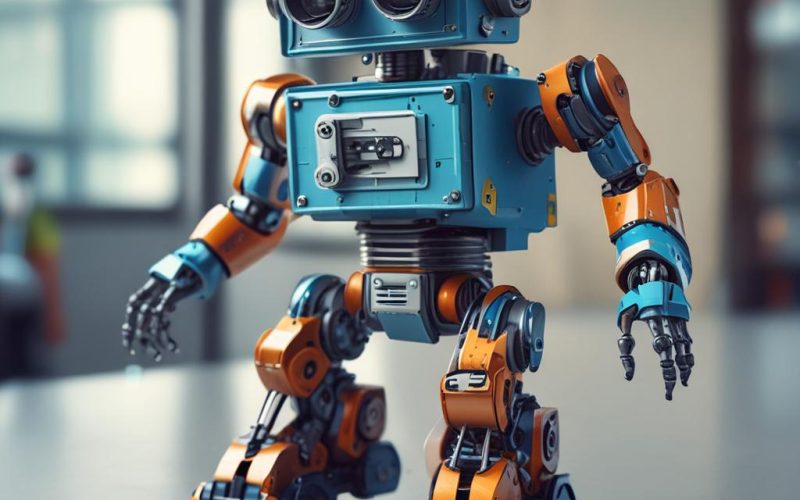Table of Contents Show
Wireless robot control represents a significant advancement in robotics, allowing for greater flexibility and autonomy in various applications. At the heart of this technology are RF (Radio Frequency) modules and Arduino, two essential components that enable seamless wireless communication between the robot and its controller. This blog post will guide you through the process of building a wireless robot control system using RF modules and Arduino. By the end, you will have a comprehensive understanding of the components involved, the steps to assemble and program your system, and how to troubleshoot common issues.
What is an RF Module?
An RF module is a compact device that allows for wireless communication between electronic devices. These modules transmit and receive data using radio waves, making them ideal for applications where wired connections are impractical or impossible. RF modules come in various types, each with its own set of features and capabilities. In robotics, commonly used RF modules include those operating in the 433 MHz, 900 MHz, and 2.4 GHz frequency bands.
Key Features of RF Modules
The key features of RF modules include operating frequency, range, data rate, and power consumption. Operating frequency determines the band in which the module communicates, which can affect its range and resistance to interference. Range refers to the maximum distance over which the module can reliably transmit data. Data rate indicates how much information can be sent per second, while power consumption affects the battery life of the device.
Popular RF Modules for Robot Control
Two popular RF modules for robot control are the 433 MHz and NRF24L01 modules. The 433 MHz module is known for its long range and low power consumption, making it suitable for outdoor applications. On the other hand, the NRF24L01 operates at 2.4 GHz and offers higher data rates and better resistance to interference, making it ideal for indoor use. Other modules like the HC-12 provide a balance between range and data rate, making them versatile for various applications.
What is Arduino?
Arduino is an open-source electronics platform based on easy-to-use hardware and software. It consists of a physical programmable circuit board (microcontroller) and a development environment for writing software for the board. Arduino is ideal for robot control projects due to its simplicity, flexibility, and extensive community support. It allows users to create interactive projects with minimal programming experience.
Setting Up Arduino for Robot Control
To start with Arduino, you need a few hardware components, including an Arduino board (e.g., Arduino Uno), an RF module, motors, and a power supply. Additionally, you will need a computer to install the Arduino IDE (Integrated Development Environment). The Arduino IDE is a cross-platform application that allows you to write, compile, and upload code to the Arduino board.
Arduino Programming Basics
The Arduino programming language is based on C/C++, making it accessible for beginners while offering advanced features for experienced programmers. Basic commands include setup() and loop(), which are essential functions in every Arduino sketch. The setup() function initializes variables, pin modes, and libraries, while the loop() function contains the main code that runs repeatedly. Understanding these basics will help you write effective code for your robot control system.
Components Required for Wireless Robot Control
Hardware Components
To build a wireless robot control system, you will need several hardware components. These include an Arduino board, RF modules (transmitter and receiver), motors, motor drivers, batteries, and a chassis for the robot. Each component plays a crucial role in the functioning of the robot. For example, the Arduino board serves as the brain, processing commands and controlling the motors, while the RF modules enable wireless communication.
Software Tools
The primary software tool you will need is the Arduino IDE. Additionally, you may require specific libraries to simplify the coding process. For instance, the RF24 library is essential for working with the NRF24L01 RF module. These libraries provide pre-written functions that handle complex tasks, allowing you to focus on the core logic of your project.
Essential Checklist
Goal Definition
Clearly define objectives and success metrics
Resource Planning
Allocate necessary time, budget, and personnel
Implementation Strategy
Develop step-by-step execution plan
Quality Assurance
Establish testing and validation procedures
Performance Monitoring
Set up tracking and reporting systems
Essential items for Wireless Robot Control Using Rf Module and Arduino
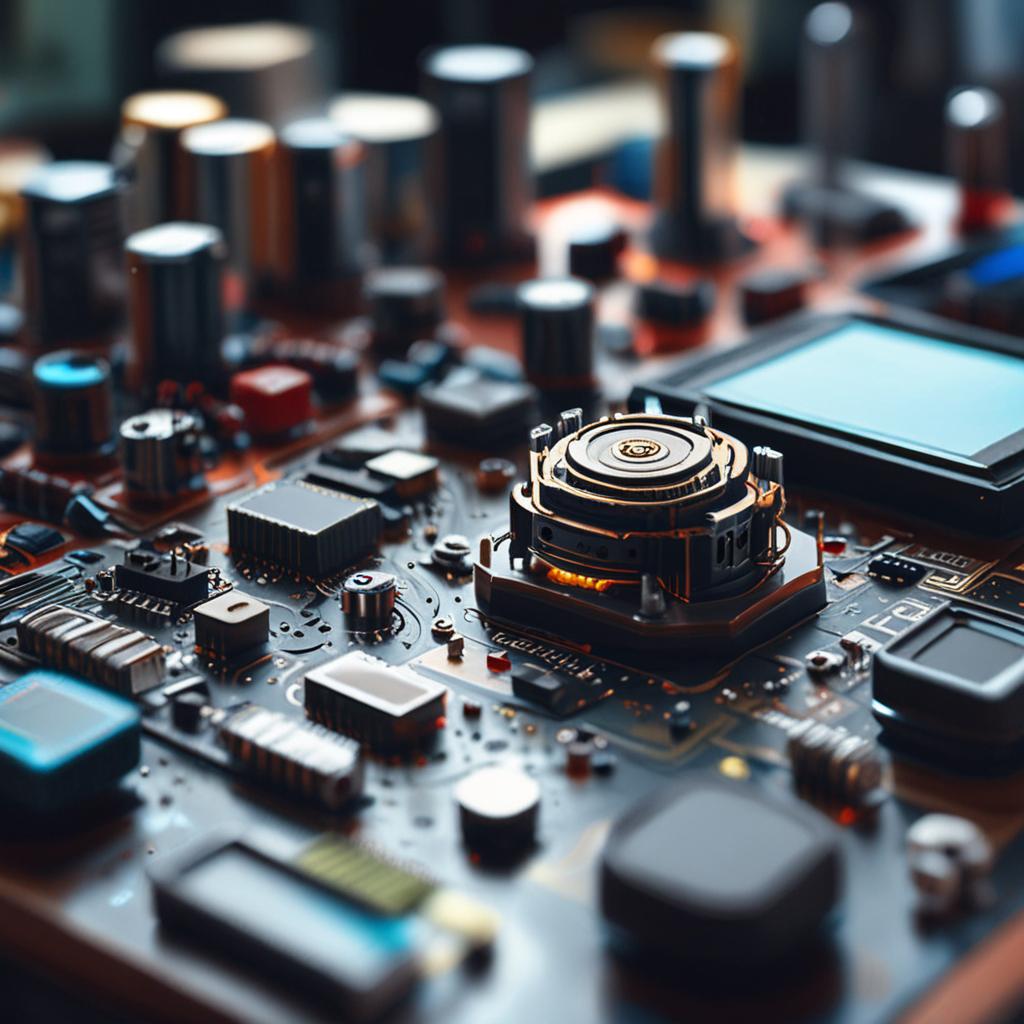
Tools for Assembly
For assembling your robot, you will need tools such as a soldering iron, breadboard, jumper wires, and a multimeter. A soldering iron is essential for creating permanent connections between components, while a breadboard allows for temporary connections during the prototyping phase. Jumper wires connect different parts of the circuit, and a multimeter helps in testing and troubleshooting electrical issues.
Building the Wireless Robot Control System
Circuit Design and Wiring
Designing the circuit involves connecting the RF modules to the Arduino board and ensuring proper power supply to all components. Start by connecting the transmitter RF module to one Arduino board and the receiver RF module to another. Use jumper wires to connect the data pins of the RF modules to the digital pins of the Arduino. Ensure the power and ground connections are properly made to avoid any short circuits.
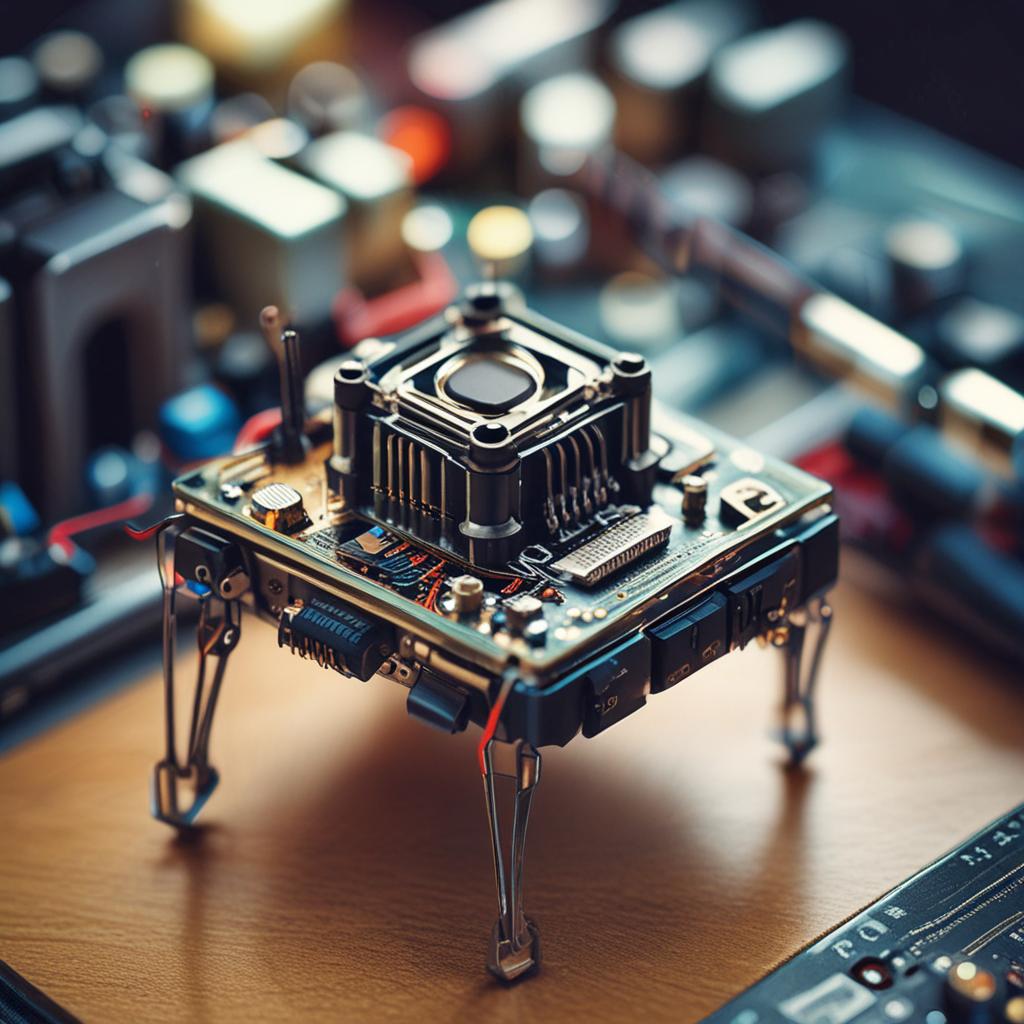
Programming the Arduino
Writing the code to send and receive data via RF modules involves using the appropriate libraries and functions. The transmitter code will initialize the RF module and send data, while the receiver code will receive the data and process it. Below is an example code snippet for the transmitter:
- Code:
include <SPI.h> include <nRF24L01.h> include <RF24.h>
RF24 radio(7, 8); // CE, CSN const byte address[6] = “00001”;
void setup() { radio.begin(); radio.openWritingPipe(address); radio.setPALevel(RF24PAMIN); radio.stopListening(); }
void loop() {
const char text[] = "Hello World";
radio.write(&text, sizeof(text));
delay(1000);
}
The receiver code will initialize the RF module, start listening for data, and process the received data. These examples provide a basic framework that you can expand upon based on your specific requirements.
Integrating Motors and Sensors
Connecting motors and sensors to the Arduino allows the robot to perform various actions based on sensor data. Motors are controlled using motor drivers, which receive commands from the Arduino. Sensors like ultrasonic, IR, or line-following sensors provide feedback to the Arduino, enabling it to make decisions. For example, an ultrasonic sensor can detect obstacles, allowing the robot to navigate around them.
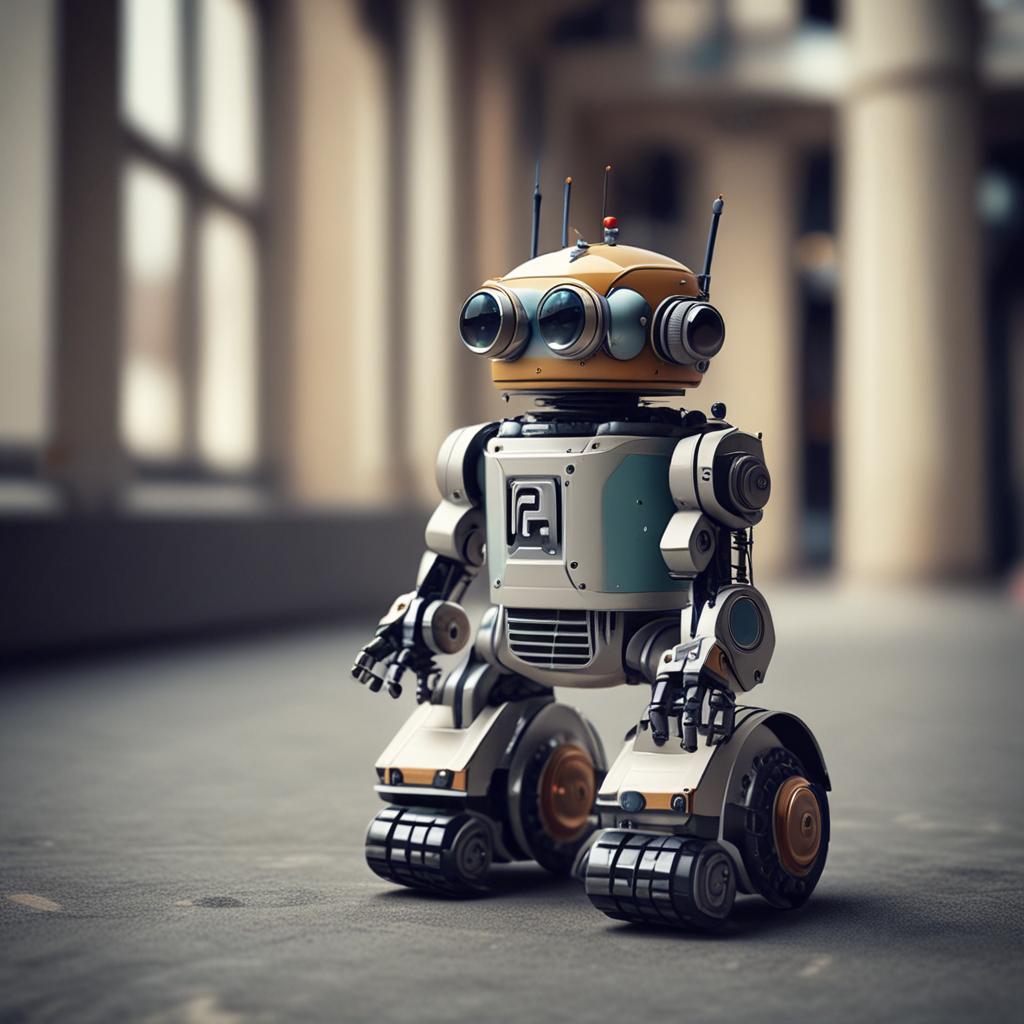
Testing and Troubleshooting
Initial Testing
Once your circuit is assembled and programmed, it’s time to test the basic functionality. Start by testing the communication between the transmitter and receiver RF modules. Use the serial monitor in the Arduino IDE to check if data is being sent and received correctly. Common issues include incorrect wiring, power supply problems, or mismatched data rates.
Range and Signal Strength Testing
Testing the range and signal strength of the RF modules is crucial for ensuring reliable communication. Move the transmitter and receiver away from each other to determine the maximum distance at which communication is still possible. Factors affecting range include obstacles, interference, and power supply. To improve range, consider using external antennas or increasing the power level of the RF modules.
Debugging Tips
Debugging is an essential part of the development process. Use serial communication to print debug messages and monitor the state of your variables. Common problems include wiring errors, incorrect pin configurations, or issues with the RF module initialization. By systematically checking each component and using the serial monitor, you can identify and resolve most issues.
Advanced Applications and Enhancements
Adding More Sensors
Integrating additional sensors can enhance the functionality of your robot. For example, ultrasonic sensors can detect obstacles, while IR sensors can follow lines or detect edges. By processing data from multiple sensors, your robot can make more informed decisions and perform complex tasks. Ensure that each sensor is properly calibrated and integrated into your code.
Improving Control Precision
To improve the precision of robot control, consider using feedback mechanisms. Encoders on the motors can provide real-time feedback on the robot’s position and movement, allowing for more accurate control. Implementing PID (Proportional-Integral-Derivative) controllers can further enhance precision by adjusting the motor speed based on the error between the desired and actual positions.
Remote Monitoring and Control
Setting up remote monitoring and control allows you to operate your robot from a distance. This can be achieved using mobile apps or web interfaces that communicate with the Arduino via RF modules. For example, you can use a smartphone app to send commands to the robot and receive sensor data in real-time. This setup is useful for applications where physical access to the robot is limited.
Conclusion
Building a wireless robot control system using RF modules and Arduino is a rewarding project that combines hardware and software skills. By understanding the components, assembling the circuit, writing the code, and testing the system, you can create a functional and reliable robot. This system has numerous applications, from educational projects to industrial automation. We encourage you to experiment further, explore advanced features, and push the boundaries of what your robot can achieve.
FAQs
What is the maximum range of an RF module?
The maximum range of an RF module depends on various factors, including the operating frequency, power level, and environmental conditions. Generally, 433 MHz modules can achieve ranges of up to 100 meters in open spaces, while 2.4 GHz modules like NRF24L01 can reach up to 50 meters. To improve range, consider using external antennas and reducing interference.
Can I use other microcontrollers instead of Arduino?
Yes, you can use other microcontrollers instead of Arduino, such as Raspberry Pi, ESP8266, or STM32. Each microcontroller has its own advantages and disadvantages. For example, Raspberry Pi offers more processing power and connectivity options, while ESP8266 provides Wi-Fi capabilities. However, Arduino remains popular due to its simplicity and extensive community support.
How do I improve the reliability of my wireless robot control system?
To improve the reliability of your wireless robot control system, consider the following tips: Use robust RF modules with better range and signal strength, implement error-handling mechanisms in your code, and use feedback loops to monitor and correct errors in real-time. Additionally, ensure a stable power supply and minimize interference by choosing the right operating frequency.
What are the power requirements for the RF modules and Arduino?
The power requirements for RF modules and Arduino vary depending on the specific components used. Generally, Arduino boards operate at 5V, while RF modules like NRF24L01 operate at 3.3V. Ensure you provide the correct voltage to each component to avoid damage. Battery life can be improved by optimizing power consumption and using efficient power management techniques.
How do I ensure secure communication between the RF modules?
To ensure secure communication between RF modules, consider implementing encryption and authentication techniques. The RF24 library supports AES encryption, which can be used to encrypt the data being transmitted. Additionally, use unique addresses for each RF module to prevent unauthorized access. Regularly update your firmware and libraries to protect against known vulnerabilities.